The MacBook Air Ethernet Dongle: Performance Explored
by Anand Lal Shimpi on February 5, 2008 12:00 AM EST- Posted in
- Anand
We're hard at work on our MacBook Air review but stopped to answer a question that we've seen asked a lot online: how well does Apple's USB Ethernet dongle work?
In the interest of keeping the MacBook Air thin, Apple neglected to include an Ethernet port on the machine itself. And to keep the motherboard small, there's not even an Ethernet PHY you can use. While it'd be nice if you could get Wi-Fi coverage everywhere you went, chances are that sometimes you'll want to plug in, even if only for performance reasons.
Apple anticipated our complaints and started shipping a $30 USB Ethernet dongle, specifically for MacBook Air users. Unfortunately, the $30 dongle (made up of a few dollars of parts at best) doesn't ship with the notebook - it's optional. We snagged one of these dongles to see if you indeed get full Ethernet performance out of it.
Installation is simple, just plug it in and it works. The version of Leopard that ships on the MacBook Air is OS X 10.5.1 build 9B2324 whereas all other Macs run with build 9B18. Only the version of OS X shipping with the MacBook Air features driver support for the USB Ethernet dongle; Windows will recognize the device but lacks driver support as well.
Since there is no Ethernet PHY on the motherboard, the USB Ethernet dongle is actually a network controller encased in plastic, with a USB cable sticking out of one end. Sticking it in the MacBook Air causes OS X to detect the device and ask you if you want to configure it. Configuration is as simple as telling it you want to use DHCP or supply your own static IP.
The dongle is USB 2.0 compliant, which should be more than enough to handle the bandwidth of the thing given that it only supports 10/100 and not GigE (we'll complain about that more in the full review). The question is - is it just as good as a standard integrated Ethernet port? To find out we tried transferring a 10GB file from a file server in the lab to a few Macs, the results are below:
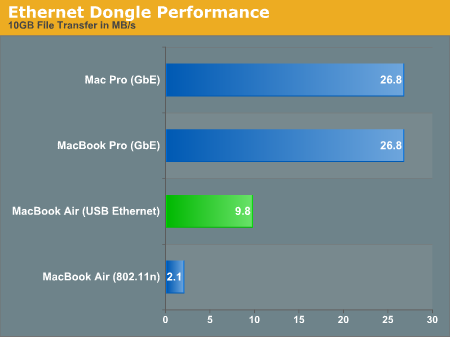
At 9.8MB/s we're just under 80Mbps which is respectable for 10/100; we did see the transfer peak at 11MB/s. The wireless numbers are absolutely horrible, but we tested a few rooms away from our 802.11n access point. The GigE numbers are perfect examples of why Apple needed to ship a 10/100/1000 dongle and not just a 10/100 piece.
Tomorrow our SSD arrives and we'll work on swapping out the hard drive in this thing.






















6 Comments
View All Comments
bratling - Friday, February 8, 2008 - link
"The GigE numbers are perfect examples of why Apple needed to ship a 10/100/1000 dongle"How, exactly, would you expect to push gigabit traffic over USB 2.0, which is limited to 480 Mbit/sec? In answering, consider that 480 Mbit is a signaling rate, and that USB protocol overhead hugely reduces actual real-world throughput.
I agree that I'd prefer gigabit, but it would have to be on the MBA's motherboard to be anything other than a sham. And a sham is exactly what Gigabit via USB 2.0 would be.
Trente - Thursday, February 7, 2008 - link
"The GigE numbers are perfect examples of why Apple needed to ship a 10/100/1000 dongle and not just a 10/100 piece."The USB 2.0 interface is probably holding Apple back from incorporating a GigE connection. It is supposedly sports a maximum throughput of 480Mbps, but that is purely theoretical. In practice, the figures you were getting on the GigE connections are far greater than what can be squeezed out of USB 2.0
Visual - Thursday, February 7, 2008 - link
Forgot to add:There are usb2 gigabit ethernet adapters, and even if not apple branded they should work fine on a mac i guess.
http://www.newegg.com/Product/Product.aspx?Item=N8...">http://www.newegg.com/Product/Product.aspx?Item=N8...
http://www.amazon.com/Trendware-TU2-ETG-USB2-0-Gig...">http://www.amazon.com/Trendware-TU2-ETG-USB2-0-Gig...
Maybe you can test these out too?
Also, please note your comment system is broken - the Bold, Italic, etc. buttons above the message text area don't work with my firefox. I had to guesstimate what the Quote button would do in my previous post, but apparently I didn't quite get it right.
Visual - Thursday, February 7, 2008 - link
[QUOTE]At 9.8MB/s we're just under 80Mbps[/QUOTE]First of all, when you convert bandwidth from bytes to bits, you should usually just multiply by 10, not 8, because the bps bandwidth most often given is before any 8B/10B encoding overhead.
To be fair, 100Base-T is a bit of a weird beast. It does in fact operate on 125MHz and so should be giving 125Mbps of bandwidth before the 8B/10B encoding, so the advertised 100Mbps should be its real achieved bandwidth, unlike either the 10MHz 10Base-T predecessor that only has 10Mbps before the encoding and the 1000Base-T successor that is the biggest cheat of them all - it can at most be just 4 times faster than 100Base-T in one direction transfers because it simply uses all 4 twisted pairs in the cat5 cables at 125MHz each (The 1000Mbps designation in this case is given because it can transmit in both directions at the same time over the same twisted pair)
But any way, there is all sorts of other overhead besides the 8B/10B encoding, like almost 10% from NetBIOS/SMB over TCP over Ethernet (much worse for small files, BTW)
I guess what I'm trying to say is, the result of 9.8MB/s is really quite near the actual maximum of the interface.
UNHchabo - Friday, February 8, 2008 - link
Visual, you have 10/100 mostly there (except that Fast uses 4B/5B, not 8B/10B), but with Gig, you have a few inaccuracies (I work heavily with Gig in my job).You're right about 4x125Mhz, but there are two bits per signal, due to PAM-5. So Gig is 1000Mbps per direction with Full Duplex. This is why on Newegg you see devices listed as supporting "2000Mbps". It's marketing bullshit, but people buy into it. Half Duplex Gig is another story, but hardly anyone implements it cause it's pointless. Thank God they took it out of the 10Gig standard...
Anyway, Gige over USB wouldn't be totally pointless, cause even doubling the bandwidth of Fast Ethernet (if USB has that much overhead that it's only twice as fast as FE) is a good step, cause it means any transfers you do on your LAN will take half the time, which is always good.
motrimer - Tuesday, February 5, 2008 - link
I've been configuring these for clients recently, and it's crazy that I need to put the old drive(luckily macbook amateurs have the easy to remove HD) in an enclosure and migrate the data via USB 2.0. The ArsTechnica review says their attempt at wireless migration doesn't even work, so the adapter would be a necessity if moving from a HD coffin like an iMac. I read in the macintouch comments that someone just disabled WEP and even over 802.11g could use the restore discs remotely, but this is seriously nutty.and challenging