The ASUS Maximus VIII Extreme Review: The Other $500 Option
by Ian Cutress on April 7, 2016 9:00 AM EST- Posted in
- Motherboards
- Gaming
- Asus
- ROG
- Skylake
- Z170
- Thunderbolt 3
CPU Performance, Short Form
For our motherboard reviews, we use our short form testing method. These tests usually focus on if a motherboard is using MultiCore Turbo (the feature used to have maximum turbo on at all times, giving a frequency advantage), or if there are slight gains to be had from tweaking the firmware. We leave the BIOS settings at default and memory at JEDEC (DDR4-2133 C15) for these tests, making it very easy to see which motherboards have MCT enabled by default.
Video Conversion – Handbrake v0.9.9: link
Handbrake is a media conversion tool that was initially designed to help DVD ISOs and Video CDs into more common video formats. For HandBrake, we take two videos (a 2h20 640x266 DVD rip and a 10min double UHD 3840x4320 animation short) and convert them to x264 format in an MP4 container. Results are given in terms of the frames per second processed, and HandBrake uses as many threads as possible.
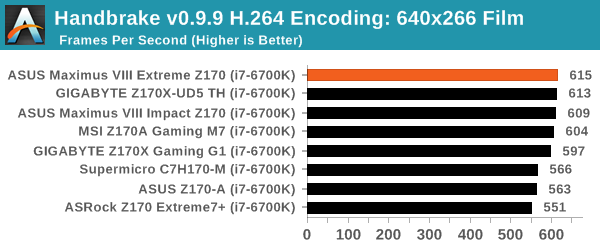
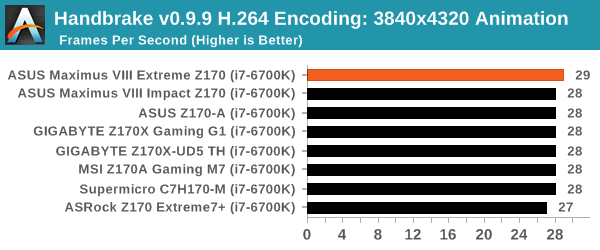
Compression – WinRAR 5.0.1: link
Our WinRAR test from 2013 is updated to the latest version of WinRAR at the start of 2014. We compress a set of 2867 files across 320 folders totaling 1.52 GB in size – 95% of these files are small typical website files, and the rest (90% of the size) are small 30 second 720p videos.
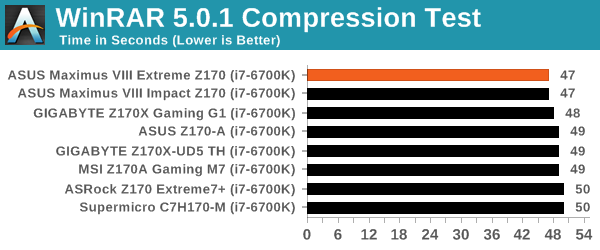
Point Calculations – 3D Movement Algorithm Test: link
3DPM is a self-penned benchmark, taking basic 3D movement algorithms used in Brownian Motion simulations and testing them for speed. High floating point performance, MHz and IPC wins in the single thread version, whereas the multithread version has to handle the threads and loves more cores. For a brief explanation of the platform agnostic coding behind this benchmark, see my forum post here.
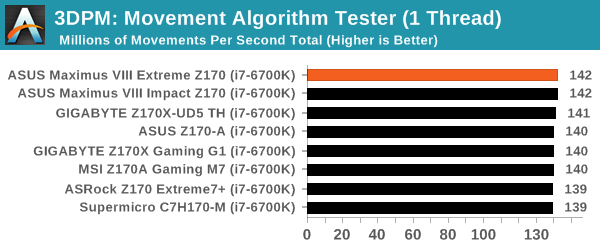
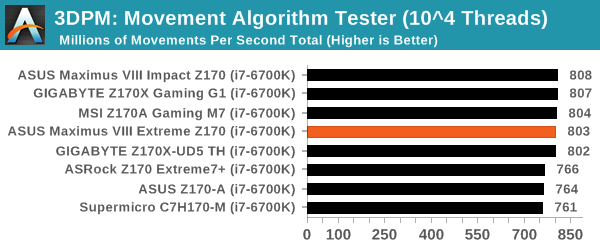
Rendering – POV-Ray 3.7: link
The Persistence of Vision Ray Tracer, or POV-Ray, is a freeware package for as the name suggests, ray tracing. It is a pure renderer, rather than modeling software, but the latest beta version contains a handy benchmark for stressing all processing threads on a platform. We have been using this test in motherboard reviews to test memory stability at various CPU speeds to good effect – if it passes the test, the IMC in the CPU is stable for a given CPU speed. As a CPU test, it runs for approximately 2-3 minutes on high end platforms.
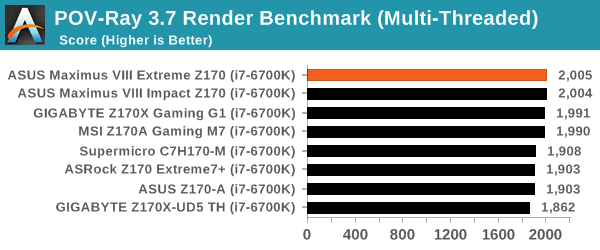
Synthetic – 7-Zip 9.2: link
As an open source compression tool, 7-Zip is a popular tool for making sets of files easier to handle and transfer. The software offers up its own benchmark, to which we report the result.
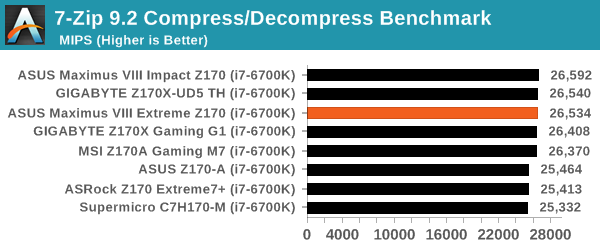










70 Comments
View All Comments
Flunk - Thursday, April 7, 2016 - link
At that price point you really should be considering an X99-platform system. You're scraping the bottom of the barrel when it comes to diminishing returns.xthetenth - Thursday, April 7, 2016 - link
This board does make sense for people who need a set of high end features that precludes any other boards, but that's few and far between.dsumanik - Friday, April 8, 2016 - link
Lot of talking up the gigabyte 4 way SLI, which was never even tested... As a reviewer wouldn't you wonder if it even works? Curious about the performance? Isn't that the whole reason for this website? To see how the latest and greatest tech performs? Anyways 500 bucks. Nah.jameskatt - Saturday, May 14, 2016 - link
That is the whole point. ASUS makes this motherboard for the few and far between.Ubercake - Thursday, April 7, 2016 - link
I was thinking that same thing. Why are motherboards going up so much in cost when the Processors have taken over most if not all of what used to be the Northbridge functions?If anything the motherboards should be worth less than they were before because for the most part, they aren't providing as much functionality. Granted, some have better voltage control and over-clocking capability, but that shouldn't add much to the cost comparatively. And this isn't the enthusiast lineup either. Not sure what these companies expect.
willis936 - Thursday, April 7, 2016 - link
You don't want to see the BOM of a $500 non server board.jasonelmore - Thursday, April 7, 2016 - link
your paying for the software on most of this high dollar hardware stuff. i know you are probably no interested in that stuff, but asus see's it differently. their magins will always be more than Asrock, so they have to differentiate somehow.Medical equipment is notoriously overpriced for what it is, but it uses custom software that nobody else makes, so they can get away with jacking up the price 2000% over the bill of materials.
close - Friday, April 8, 2016 - link
Medical business is a different animal. The standards and certifications they have to meet/pass means even the basic functions must be implemented in a different (more expensive) way. Things that are acceptable on a consumer product might be totally unacceptable on a medical one where a BSOD might actually involve a death ;).The NB functions were integrated into the CPU but then again motherboards didn't always have 2 NICs, WiFi, tricked up audio, bundled OC panels, etc. And don't forget about the 80/20 rule. You get 80% or results with 20% of the cost but then hang on to your sit because the cherry on top comes at a price. Optimizing the board layout and traces costs and if you want it you'll have to dish out the $500. It's always been the same, the closer you get to the top the quicker the costs pile up.
I for one would never buy ROG again. Half of the stuff it offers is just wasted on me and I considered most features to be overkill and wasteful. I realized that after I started using (or not using) them. But then again there's always a market for this so why not? :)
jameskatt - Saturday, May 14, 2016 - link
If you want the best quality product, then you will pay for it. That is true of any product. The best ones generally take more work to create. It is not simply the cost of the goods to create it. The labor costs can be very high. If you are satisfied with lower quality, then so be it. But there are some who simply want the best and are willing to pay for it. A $500 motherboard is nothing compared to the $25,000+ cost of a high end PC which may include a $2000 CPU, $1200 GPU, $1000 SSD, $8000 data storage system, $5000 professional monitor, etc.chlamchowder - Thursday, April 7, 2016 - link
The processors that work with Z170 have a newer architecture and better performance per-core, while X99 can support processors with more cores (and tons of memory), but generally less per-core performance.It depends on what you need. Gaming, for example, still has trouble scaling even to four cores and can benefit quite a bit from more per-core performance. That said, spending $500 on a motherboard (X99 or Z170) is something I'll never understand.