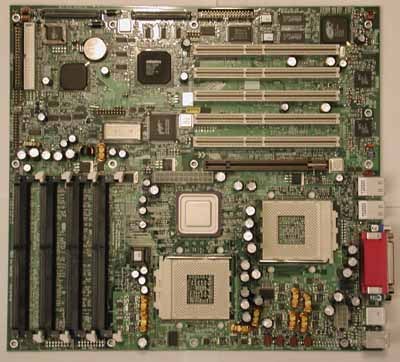Original Link: https://www.anandtech.com/show/784
Buyer's Guide: High-End Systems - June 2001
by Mike Andrawes on June 11, 2001 12:00 PM EST- Posted in
- Guides
Introduction
You do the research on the products. You read all the reviews. You even discuss with friends. But even with all that information, building a perfect, personalized system from scratch can be quite a daunting task. With that in mind, it's no surprise that we've had request after request to provide some system recommendations.
With the third edition of the AnandTech Buyer's Guide, we changed things a little bit, splitting the Buyer's Guide into two parts, one for value systems and the other for high-end ones. Despite the slight format change, we continue to provide some system recommendations in 3 categories - small office / home office (SOHO), gaming, and professional. Remember that these are just a few recommendations from us if we were building the systems. Obviously, each individual's needs will vary greatly, but that's the beauty of building a custom system - it can be tailored to fit those special needs.
Every component, from the motherboard to the case to the monitor, is covered for each system. Sample prices based on a review of popular vendors and price search engines across the web are included as well - these are not the very lowest prices you can find on the web, but rather are intended to be representative of what's out there. Don't forget to check out our latest Weekly CPU & Video Card Price Guide as well as our Weekly Memory & Motherboard Price Guide for the lowest prices from reputable vendors on those components.
Note that shipping is not included in the prices listed here, but can add up to 5-10% to the total system cost, depending exactly what you get, where you order from, etc. To minimize shipping costs, order as many components as possible from a single vendor or buy things locally where possible. Especially good deals can often be found in the AnandTech Hot Deals Forum where AnandTech readers regularly post good deals they find. An OS recommendation is included, but that price is not included in the total system price listed. Note that by buying a motherboard, you may qualify to purchase an OEM version of the OS which can save you a good bit in this department.
Components that are not readily obtainable at the time of publication are automatically out of the running for any system in the Buyer's Guide. Where possible, we've linked to reviews of the individual products on AnandTech for more in depth information.
This Month
The high-end buyer's guide has also finally made its return after a long hiatus. A lot has changed in that time, so let's take a look bakc at some of the happenings of the past few months that bare upon the high-end guide.
When we published the last edition of this guide, DDR compatible chipsets had just been officially released, but were not actually available for purchase by end-users. You could get a system from a big name OEM, but you were out of luck if you were building a computer from scratch. The situation is now completely different, with no less than four DDR chipsets on the market from AMD, ALi, VIA, and SiS. The KT266 still needs some time to mature, while the SiS 735 is available on the open market just yet. Fortunately, the AMD 760 and ALi MAGiK1 can now be found in motherboards from most major manufacturers. Our experience has shown that the AMD 760 is a better overall performer, so it's our current recommendation for a DDR Athlon platform.
Watch out for NVIDIA later this year as well - they've got a DDR chipset of their own with the nForce that brings along a 128-bit DDR memory interface, integrated GeForce2 MX graphics, AMD's Hyper-Transport linking the north and south bridges, a prefetch mechanism in the north bridge known as DASP, and the best sound you can get integrated in the south bridge. Of course, we'll have to wait and see how the final product turns out, but it sounds great on paper.
At about the same time as the emergence of DDR, the Pentium 4 was just hitting the streets and looked to be an overpriced and underpowered part, despite the high clock speeds it ran out. Since that time, clock speeds have been ramped up even further - now up to 1.7 GHz - and there have been massive price cuts. More recently, a Xeon variant has appeared. The Xeon also runs at 1.7 GHz, but it's big advance over the Pentium 4 is that it supports two-way SMP systems using the i860 chipset. Depending on the applications you run, a Pentium 4 or Xeon system is a definite contender, putting Intel back into competition in this guide.
Unfortunately for Intel, they've just lost their trump card, SMP support, with AMD's launch of the 760MP chipset and the Athlon MP processor. Better yet is the fact that the 760MP and Athlon MP were available immediately upon launch as individual components, unlike the Intel Xeon. Even if the Xeon were easy to get a hold of outside of a complete OEM system, the Athlon MP is still faster in the vast majority of the benchmarks and is considerably more cost effective to boot.
In the graphics card arena, the GeForce3 is finally available from NVIDIA, with a lower than originally expected suggested retail price of $399 that dips even lower online. The GeForce3 technology is a major step forward for 3D graphics thanks to the programable pixel and vertex shaders, but unfortunately there's very little to take advantage of it at this point in time. If you must have the best graphics, and plan on keeping the card for a reasonable amount of time, go with a GeForce3. Otherwise, the GeForce2 Pro is probably a better compromise of price and performance. The GeForce2 Ultra is pretty much being discontinued as its more cost effective for the board manufacturers and NVIIDA alike to build GeForce3 cards.
The professional version of the GeForce3, the Quadro DCC has also been announced, but getting one outside of an OEM system is next to impossible right now. So the Quadro DCC is out of contention for this edition of the guide.
On the memory front, prices have continued to fall quite rapidly. RDRAM still comes at quite a price premium over SDRAM, although prices on all memory types have dropped considerably. DDR SDRAM is also quite easy to get a hold of now and has pretty much reached price parity with SDR SDRAM. Even Registered ECC DDR SDRAM modules command only a small premium over standard unbuffered DDR SDRAM.
Dream System
Not having to worry about price is a luxury few people have, but it never hurts to dream up what you would buy in such a situation. Or maybe you've just won the lottery. Perhaps it's not even your own money involved thanks to a grant or simply an ungodly budget. Whether dreaming or actually looking to buy, putting together the dream system can be a tricky, but fun, proposition. Below are our picks for such a system.
 CPU
- Dual AMD Athlon MP 1.2GHz - $275 x 2 = $550
CPU
- Dual AMD Athlon MP 1.2GHz - $275 x 2 = $550
The CPU is probably the most critical, as well as the most controversial,
component of any system. The old AMD versus Intel battle wages on stronger
than ever before with the Athlon and Pentium III/4. It's a touchy subject among
many die-hard fans of each processor type, a battle that has been won by Intel
in our Dream Systems for quite sometime for one simple reason - SMP. That all
chanaged recently with the release of the the 760MP chipset, AMD's first to
support SMP. With its point to point EV6 CPU interface (as opposed to the shared
interface Intel CPU's use), the Athlon MP in SMP is the fastest dual processor
setup we've ever tested.
Currently, the Athlon MP is the only AMD CPU validated for SMP operation on the 760MP chipset, although our own tests have shown that stanard Socket-A Athlon's with the Thunderbird core, and even Duron's with the Spitfire core, work just fine in SMP. Nevertheless, we've gone with an Athlon MP for a couple of reasons, with themost important being the new Palomino core. This is the same core used in AMD's Athlon 4 for mobile platforms and results in lower heat production and slightly higher performance (typically 0-15%) that in many cases make it even faster than an Athlon 1.33GHz, the fastest Thunderbird that's readily available. For now, AMD is limiting the Athlon MP to 1.2GHz, although the core is clearly capable of running at higher speeds.
Those that are adventurous may choose to overclock the cool running Palomino core found on these CPU's, but we certainly don't recommend doing so on any mission critical machines. Besides, at this point, overclocking is not facilitated at all by the only 760MP motherboard currently available.
For more information, read our AMD Athlon MP Review.
Motherboard - Tyan Thunder K7 - $600
For now, going with a dual Athlon MP setup means that your motherboard choice
is already made for you since the only 760MP board shipping now or even for
the next 2-3 months is Tyan's Thunder K7. Fortunately, the board is an excellent
one and includes just about everything you could ask for in a motherboard.
At first glance, that $600 price tag is a bit pricey, but remember this is not bad at all in the high-end server/workstation market for which it is targetted. Part of the reason for the high price is the complexity of a board thanks to the dual EV6 buses and over a thousand pins on the 762 North Bridge. Of course, it doesn't hurt that Tyan has thrown in just about everything but the kitchen sink, including onboard Ultra160 SCSI, onboard dual 3COM Ethernet, 4 DIMM slots supporting up to 3.5GB of DDR SDRAM, onboard video, an AGP Pro slot, 64-bit PCI, and can even fit in a 1U case. The fact that this is a "cost is no object" system makes the decision very easy for us, but for most be people cost is a factor. Fortunately, there will be 760MP boards closer to $200 in price by the end of this year.
The one feature missing from the Thunder K7 is overclocking controls, which really isn't a surprise given the target market.
For more information, read our AMD 760MP Chipset Review.
 Memory
- 1GB Crucial Registered PC2100 DDR SDRAM (4 x 256MB) - $320
Memory
- 1GB Crucial Registered PC2100 DDR SDRAM (4 x 256MB) - $320
AMD's 760MP requires registered DDR DIMM's to operate properly. In the past,
registered modules has come at a relatively large price premium compared to
unbufferred modules, but the DDR revolution is apparently different. Crucial,
one of the biggest suppliers of DDR memory right now is offerring 256MB registered
modules for around $10 more than equivalent unbuffered. That's a 15% premium,
but still quite small in absolute terms.
We've got 4 DIMM slots on our Thunder K7 motherboard, so let's fill them with the largest DDR DIMM's we can find - 256MB for a total of 1GB, sufficient for most users. All that memory comes at a modest total cost of $320, about a third the cost of an equivalent amount of RDRAM which helps to offset the high cost of the motherboard.
Video card - Elsa Gladiac 920 GeForce3 - $375
 In
the past, we've had a tough time making the call between the ATI
Radeon and the NVIDIA GeForce 2 GTS, but
the call always went to NVIDIA thanks to better drivers. This time around, the
GeForce3 is the clear choice since it's the
first fully DirectX 8 compliant part on the market, offerring a fully programmable
T&L engine and vertex shaders, which makes it the biggest leap forward in
3D graphics in quite some time.
In
the past, we've had a tough time making the call between the ATI
Radeon and the NVIDIA GeForce 2 GTS, but
the call always went to NVIDIA thanks to better drivers. This time around, the
GeForce3 is the clear choice since it's the
first fully DirectX 8 compliant part on the market, offerring a fully programmable
T&L engine and vertex shaders, which makes it the biggest leap forward in
3D graphics in quite some time.
Although 2D image quality has been a complaint of many NVIDIA-based cards, this is really a function of the board manufacturer. With that in mind, we've gone with Elsa's GeForce3 solution, the Gladiac 920, since they tend to offer better 2D output quality than some other manufacturers. A BNC cable connection to your monitor may also help the situation if you're concerned about 2D image quality. If the 2D image quality still isn't good enough and you're willing to sacrifice some 3D performance, go with a Radeon 64MB DDR.
For more information, read our GeForce3 Unveiled, GeForce3 Performance Results, and GeForce3 Investigated articles.
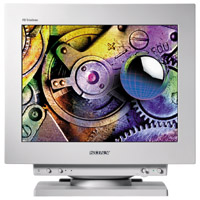 Monitor
- Sony GDM-FW900 - $2000
Monitor
- Sony GDM-FW900 - $2000
This pure flat monitor is without a doubt the best monitor we've ever set
our eyes on, surpassing our previous favorite the GDM-F500R. What sets this
monitor apart is the 24" (22.5" viewable) widescreen CRT and
its support for resolutions up to 2304 x 1440 @ 80Hz. You've got to see it
to believe it - one look and you'll be hooked. But at $2000, it remains just
a dream for the vast majority of us.
Depending on your priorities, the GDM-F500R may be a better option thanks to its finer stripe pitch and resulting crisper images, but the GDM-FW900 is certainly no slouch in this department either.
 Case
- Addtronics W8500-420A - $400
Case
- Addtronics W8500-420A - $400
We took a look at the Addtronics W8500 a while back. For those that don't
remember, it's a WTX case, meaning that it's backwards compatible with the more
common ATX standard as well. A grand total of 9 fan locations ensure that you'll
always have plenty of cooling available, while 11 drive bays handle expansion.
The power supply situation for the Tyan Thunder K7 is a strange one to say the least. Rather than go with a standard ATX or even WTX power supply, for unknown reasons AMD and Tyan have chosen to go with a proprietary power supply pinout. For that reason, you'll have to buy the appropriate model from one of two manufacturers - Delta and NMB. Unfortunately, finding one of these power supplies may actually be the hardest part of putting one of these systems together.
For more information, read our Addtronics W8500 Review.
 Sound
Card - Sound Blaster Live! Platinum 5.1 - $180
Sound
Card - Sound Blaster Live! Platinum 5.1 - $180
The sound card selection for the dream professional system was as tricky
as any other component. But some careful thought shows that the Sound Blaster
Live! is the best choice. The first problem is that a number of sound cards
out there don't have drivers that work properly with SMP systems under NT 4.0.
Further, the ideal sound card would also have driver support under Windows 2000,
Linux, and BeOS.
The Sound Blaster Live! provides all the features we need in a sound card and thus it is the only choice for this system. It's got full support under Windows 2000. Creative also has their own set of Linux drivers, while BeOS has built in support for the Live! We have heard from a few users that the Live! drivers still do not get along with SMP systems under Windows 2000, but we have not been able to duplicate these results in the AnandTech lab. We'll continue to investigate, however.
Specifically, we chose the Platinum model since we don't have to worry about price while the Live Drive of the Platinum is a nice addition to any system. The 5.1 version of all Sound Blaster Live! cards are now available to handle Dolby Digital decoding. For the Dream System, this doesn't make any difference since we already have a Dolby Digital decoder in our speaker system. The Platinum 5.1 model does include an updated Live Drive that includes an infrared remote - perfect for watching DVD's using your computer.
Speakers - VideoLogic DigiTheater DTS - $600
We loved the Video Logic Sirocco Crossfire
speaker system, but it's time to add Dolby Digital decoding to our Dream System.
The natural replacement is another VideoLogic system, of course, and that means
the DigiTheater DTS. Although it's a bit pricey at $600, we wouldn't want anything
but the best in the Dream System.

For more information, read our VideoLogic DigiTheater DTS Review.
Ethernet - onboard dual 3COM on motherboard - “free”
Tyan's gone the full nine yards with the Thunder K7, which includes onboard
Ethernet. However, this isn't your typical onboard Ethernet. Rather, Tyan has
gone with dual 3COM 10/100 controllers, which is perfect for the high-end server
market they are targetting. Of course, it will serve our purposes just fine
as well.
Hard Drive - 4 x Seagate Cheetah X15 - 4 x $350 = $1400
![]() Hard
drive performance has always been one of the biggest bottlenecks in the speed
of a computer. After all, the only component whose speed is measured in milliseconds
is the hard drive - everything else is nanoseconds or microseconds. Even with
the fastest drive on earth right now running at 15,000 RPM, the Seagate Cheetah
X15 still has an access time of "only" 3.9 ms. Now 3.9 ms is phenomenal
for a hard drive, but still an eon compared to SDRAM.
Hard
drive performance has always been one of the biggest bottlenecks in the speed
of a computer. After all, the only component whose speed is measured in milliseconds
is the hard drive - everything else is nanoseconds or microseconds. Even with
the fastest drive on earth right now running at 15,000 RPM, the Seagate Cheetah
X15 still has an access time of "only" 3.9 ms. Now 3.9 ms is phenomenal
for a hard drive, but still an eon compared to SDRAM.
Because the X15 is a new model, the drive is only available in 18GB capacities for now. We're sure Seagate will bump up the capacity soon enough however. The Ultra 160 interface provides a maximum throughput of 160MB/s to keep things moving along smoothly. We'll go with four of them to keep that RAID card purring along happily in RAID 0+1 mode for the best combination of performance and data integrity.
 SCSI
RAID Controller - Adaptec 3400S - $1100
SCSI
RAID Controller - Adaptec 3400S - $1100
When it comes to SCSI controllers, the first name that comes to mind is
Adaptec, of course. Since the last guide, they've released their 3400S Ultra
160 RAID controller, which is surprisingly similar to our previous pick, the
DPT Smart RAID IV PM2865U3. The 3400S is a 4 channel controller with an 80 MIPS
i960 processor onboard to handle the calculations required for RAID 5. This
particular model includes a 32MB SDRAM cache that can be upgraded to 128MB.
It's actually a 64-bit 33MHz PCI card, which is exactly what kind of slots we
have on the Thunder K7.
CD/DVD-ROM - Pioneer DVD-305S or Plextor UltraPlex Wide - $125
This one is a matter of personal preference, but the top two options are
the Pioneer 10X SCSI DVD-ROM, which is also capable of reading CD's at 40X max,
and the Plextor Ultra Plex 40X max UW SCSI CD-ROM. Plextor drives are well known
for their reliability and excellent performance, although Pioneer is certainly
no slouch. If you want DVD support, go with the Pioneer. Otherwise, stick
with the Plextor.
CD-RW - Yamaha CRW2100SZ 16x10x40 - $350
While we've gone with Plextor burners in the past thanks to their excellent
reputation and features like Burn Proof, they've fallen behind more recently,
allowing Yamaha to take the performance lead with their CRW2100SZ 16x10x40 CD-RW. Plextor
does have an IDE version that is that fast, but nothing SCSI-based, and we'd
like to keep this system all SCSI. Note that we passed on the 16X DVD from Pioneer
for the same reason, although that is an option if raw DVD performance is critical
to you. The same goes for Plextor's PlexWriter 16/10/40A burner, which is also
IDE.
 Operating
System - Windows 2000 Professional - $200
Operating
System - Windows 2000 Professional - $200
This is another matter of preference, and is obviously affected by your
particular application requirements. However, since we've gone with an SMP
system, we at least need an SMP capable OS, and that means Windows NT/2000,
Linux, or BeOS. In the past, we went with a quadruple boot setup, but that's
a relatively difficult task to accomplish, so we've decided to just keep things
simple this time and stick to Windows 2000. If you feel like putting in the
effort, you can boot multiple OSes if you need to, or even just for fun.
Bottom Line: $8,000 (without software or shipping)
High-end SOHO
The small office/home office machine has a unique set of requirements. It must provide quick and snappy 2D performance and be very stable. The keys to good performance on such a machine is lots of RAM and a fast hard drive. This system should be able to handle just about anything a typical business user might throw at it.
 Processor
- AMD Athlon 1.33 GHz - $200
Processor
- AMD Athlon 1.33 GHz - $200
Although CPU performance isn't the most important factor for many office
applications, there are some where CPU performance is critical. At similar clock
speeds, the Athlon holds a significant advantage in price and a smaller lead
in performance over equivalent Pentium III solutions. For that reason, we've
chosen an Athlon 1.33 GHz, the fastest currently available. Even though it's
AMD's top of the line CPU, it's still quite affordable at $200 thanks to the
recent price wars between AMD and Intel.
The new AXIA core stepping on these processors allows them to overclock fairly easily to 1.4 GHz and sometimes up to 1.5 GHz.
For more information on all Athlon processors, read our AMD Athlon "Thunderbird" 1.33GHz/1.30GHz Review and our Thunderbird / Duron Overclocking Guide.
Motherboard - MSI K7 Master- $175
Motherboards based on AMD's 760 Chipset
are finally available in the "do it yourself" market, allowing us
to finally select it for the buyer's guide. Eventually, production of the standard
760 will slowdown significantly as AMD is not really interested in becoming
a major chipset supplier. For now, however, the 760 is still available and is
the best overall DDR SDRAM chipset available, albeit at a slight price premium
over competing VIA and ALi solutions.
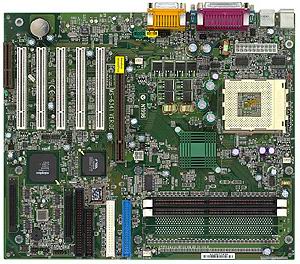
While we haven't reviewed too many AMD 760 based boards, we have had lots of experience with quite a few AMD 760 boards, in particular the ASUS A7M266, Gigabyte GA-7DX, and Microstar K7 Master. The ASUS and Gigabyte are both good boards in their own right, but both lack multiplier controls, which will severely hinder any overclocking attempts. If you're not overclocking, either board will serve you well and offer great performance and stability. The ASUS does offers a more extensive range of FSB speeds and overclocking options than the Gigabyte if you're going to forgo the multiplier overclocking route anyway. The K7 Master, on the other hand, offers similar levels of performance and stability, but adds jumperless multiplier controls.
If you want SCSI support, the K7 Master-S is identical with the addition of onboard Adaptec Ultra 160 SCSI.
For more information, see our April 2001 Socket-A Chipset Comparison.
Memory - 256MB Corsair/Crucial/Mushkin CAS2.5 PC2100 DDR SDRAM - $75
Even though memory is relatively cheap these days, 256MB is more than enough.
We could have dropped down to 128MB, but the savings didn't justify the performance
loss, although bumping up to 512MB may be worth it, depending what type of work
you do.
As for the exact brand of memory, we recommend Corsair, Crucial, or Mushkin modules. We use them in our test systems and have had absolutely no problems with them.
Video
card - Matrox G450 32MB Dual Head - $100
We've always found Matrox cards to do an excellent job in business environments,
and their latest card, the G450, is no exception. You'll get snappy 2D display,
DVD playback, and excellent display driver utilities that include useful features
like virtual desktop. With the option for dual head, you can add a second monitor
to potentially double your workspace. And if you need to take a break from
work, the G450 is ready to frag away, even if it's not the fastest card out
there.
If you plan to do some serious gaming, but still need a dual monitor setup, consider a GeForce2 MX with TwinView or a Radeon VE with HydraVision for better 3D performance. If you're really serious about 3D speed, then look at a GeForce 2/3 with a PCI video adapter driving the second monitor. If you just want the dual head functionality and 3D performance is not an issue, the G450 16MB DDR Dual Head version can be had for $75. Of course, if you only use a single monitor, the options open up greatly.
For more information, read our Matrox G400 & G400 MAX Review, Matrox G450 Review, G450 Under Linux Review, and our Dual Display Comparison.
 Monitor
- Viewsonic P220F - $775
Monitor
- Viewsonic P220F - $775
With the price of 21-22" monitors dropping so much recently, it's finally
time to bump up to a good 21-22" monitor. The toughest part of this decision
may be between an aperture grill or traditional CRT. Aperture grills are used
in Sony Trinitron and Mitsubishi DiamondTron tubes, with the latest versions
of these being perfectly flat. The disadvantage of aperture grills are the fine
lines produced by the damper wires required to hold the grill in place. Some
people find the flatness and brightness of the design to be worth the sight
of the damper wires, while others can't stand them. As such, this is a very
personal choice.
Nevertheless, we're going to make a recommendation here anyway. The Viewsonic P220F is a reasonably priced 22" monitor using a DiamondTron NF tube. It supports resolutions up to 1600x1200 and has a 0.25 - 0.27 variable grill pitch.
Case
Supermicro SC760-A Full Tower ATX - $200
Fong Kai FK-320ATX Mid Tower ATX - $120
We need a case that can handle anything we can throw at it, but at a reasonable
price level. That case is the Supermicro SC760-A full tower and is available
for about $200 with an Athlon approved 300W Sparkle power supply. A total of
ten drive bays and the ability to accept an extended ATX motherboard insures
that this system will always have room for upgrades.
If you want something a little smaller than the monstrous SC760-A for your home, consider the Fong Kai FK-320ATX. It offers plenty of room to work inside, is well built, provides excellent cooling, and even includes an Athlon approved Enhance 730-ATX power supply.
For more information, read our Supermicro SC750-A and Fong Kai FK-320ATX Reviews.
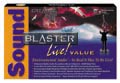 Sound
card - Sound Blaster Live! Value OEM - $50
Sound
card - Sound Blaster Live! Value OEM - $50
The "5.1" versions of all Sound Blaster Live! cards are now available
that allow it to handle Dolby Digital decoding. This is only important if you
plan on using a speaker system with 5.1 analog inputs that also doesn't its
own Dolby Digital decoder. We only have stereo speakers on this system so no
need to go with the 5.1 model.
The Live! 5.1 is now available in OEM form for about $25 more than the standard Live! Value if you want to go that route.
Speakers - Cambridge SoundWorks Digital - $100
The SoundWorks Digital is a 2.1 system that features the same drivers and
sub as the highly acclaimed Desktop Theater DTT2500. Need we say more?
For more information, read our Cambridge SoundWorks Desktop Theater DTT2500 Review.
Ethernet - Linksys EtherFast 10/100 - $20
We use Linksys products here in the AnandTech lab all the time and have
never been disappointed. Besides, at just $20 for a card with full support
directly from the manufacturer under the major OS's, including Linux and Windows
2000, the EtherFast 10/100 is a deal that's tough to pass up.
Hard drive - 2 x IBM Deskstar 60GXP 20GB - $100 x 2
The fastest IDE drives on the market are currently made by IBM with the
75GXP and 60GXP series drives. The two families offer similar performance levels,
but the 60GXP is newer and seems to be slightly faster with higher reliability,
so we'll go with that. The only downside to the 60GXP is that the biggest drive
available is a 60GB, instead of the 75GB available with the 75GXP, but that's
not a major problem for most users. If you need an even larger drive, go with
the Western Digital WD800BB which offers 80GB of space and almost the same level
of performance.
We'll need two of these drives in order to reap the speed benefits of RAID striping. If you're work is disk intensive, considering going with a 10,000 RPM drive and an Ultra 160 controller. The Atlas 10K II is widely available and is well known to be one of the faster drives available.
For more information, read our IBM Deskstar 75GXP Review.
Ultra ATA 100 RAID Controller - Promise FastTrak 100 - $100
Promise was one of the first manufacturers to bring IDE RAID to the masses,
so it's no surprise that their latest model, the FastTrak 100 is our choice
for the IDE RAID controller in these systems. Promise controllers generally
have better compatibility and driver support than some of the other options
on the market today. The FastTrak 100 supports RAID 0, RAID 1, and RAID 0+1.
CD/DVD-ROM - Pioneer DVD-106S 16X Slot Load DVD-ROM - $80
What high-end system is complete today without a DVD-ROM? Pioneer continues
to lead the pack with their DVD-106S, a 16X DVD-ROM drive. Of course, it also
reads CDs as well at a swift 40X max clip.
CD-RW - Plextor PlexWriter 16/10/40A CD-RW - $225
Plextor remains the performance leader in the EIDE CD-RW market with their latest 16/10/40 burner. It beats out Yamaha's CRW2100EZ, which is also a 16/10/40 burner, by using a constant linear velocity (CLV) motor that allows it to burn at 16X across the entire disc. The Yamaha, meanwhile, is a CAV drive, meaning that only the outside edge of the disc is burned at 16X. The Yamaha is a great drive as well, and even costs $50 less if you're looking to save a bit of money.
 OS
- Windows 2000 - $200
OS
- Windows 2000 - $200
You want to get work done, right? Well, you definitely don't want your
system crashing and destroying unsaved work all the time. Windows 2000 is the
only way to go for rock solid stability. If you don't need all the features
of Windows 2000, but want a more tried and true solution, drop back to Windows
NT 4.0, but note that you'll lose access to the vast array of USB peripherals
out there.
Bottom Line: $2,300 (without software or shipping)
High-end Gaming System
The purpose of this system is simple - maximum frame rates at all costs. Of course, we already have a “cost is no object” dream system, so "all costs" isn't taken quite so literally. We've decided to shoot for a price in the $3000 range on the high-end gaming system. That price is without floppy, keyboard, mouse, or software. Even though it's not in the price, we will recommend an OS configuration.
 Processor
- AMD Athlon 1.33 GHz - $200
Processor
- AMD Athlon 1.33 GHz - $200
Clock for clock, the Athlon may be a bit slower than the Pentium III at
games, but with a 1.33GHz Athlon, you're certainly faster than the similarly
priced Penitum III 1GHz. Both of these processors are the fastest readily available
versions of the processors. The Pentium 4 does offer higher gaming performance,
but with the higher cost of the processor, memory, and motherboard it's just
not worth it.
For these reasons, we've chosen an Athlon 1.33 GHz, the fastest currently available. Even though it's AMD's top of the line CPU, it's still quite affordable at $200 thanks to the recent price wars between AMD and Intel.
The new AXIA core stepping on these processors allows them to overclock fairly easily to 1.4 GHz and sometimes up to 1.5 GHz.
For more information on all Athlon processors, read our AMD Athlon "Thunderbird" 1.33GHz/1.30GHz Review and our Thunderbird / Duron Overclocking Guide.
Motherboard - MSI K7 Master- $175
Motherboards based on AMD's 760 Chipset
are finally available in the "do it yourself" market, allowing us
to finally select it for the buyer's guide. Eventually, production of the standard
760 will slowdown significantly as AMD is not really interested in becoming
a major chipset supplier. For now, however, the 760 is still available and is
the best overall DDR SDRAM chipset available, albeit at a slight price premium
over competing VIA and ALi solutions.
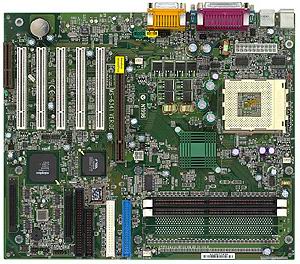
While we haven't reviewed too many AMD 760 based boards, we have had lots of experience with quite a few AMD 760 boards, in particular the ASUS A7M266, Gigabyte GA-7DX, and Microstar K7 Master. The ASUS and Gigabyte are both good boards in their own right, but both lack multiplier controls, which will severely hinder any overclocking attempts. If you're not overclocking, either board will serve you well and offer great performance and stability. The ASUS does offers a more extensive range of FSB speeds and overclocking options than the Gigabyte if you're going to forgo the multiplier overclocking route anyway. The K7 Master, on the other hand, offers similar levels of performance and stability, but adds jumperless multiplier controls.
If you want SCSI support, the K7 Master-S is identical with the addition of onboard Adaptec Ultra 160 SCSI.
For more information, see our AMD 760 Chipset Review and April 2001 Socket-A Chipset Comparison.
Memory - 256MB Corsair/Crucial/Mushkin CAS2.5 PC2100 DDR SDRAM - $75
Even though memory is relatively cheap these days, 256MB is more than enough.
We could have dropped down to 128MB, but the savings didn't justify the performance
loss, although bumping up to 512MB may be worth it, depending what you use your
computer for, but it generally won't make a difference in games.
As for the exact brand of memory, we recommend Corsair, Crucial, or Mushkin modules. We use them in our test systems and have had absolutely no problems with them.
Video card - Elsa Gladiac 920 GeForce3 - $375
 In
the past, we've had a tough time making the call between the ATI
Radeon and the NVIDIA GeForce 2 GTS, but
the call always went to NVIDIA thanks to better drivers. This time around, the
GeForce3 is the clear choice since it's the
first fully DirectX 8 compliant part on the market, offerring a fully programmable
T&L engine and vertex shaders, which makes it the biggest leap forward in
3D graphics in quite some time.
In
the past, we've had a tough time making the call between the ATI
Radeon and the NVIDIA GeForce 2 GTS, but
the call always went to NVIDIA thanks to better drivers. This time around, the
GeForce3 is the clear choice since it's the
first fully DirectX 8 compliant part on the market, offerring a fully programmable
T&L engine and vertex shaders, which makes it the biggest leap forward in
3D graphics in quite some time.
Although 2D image quality has been a complaint of many NVIDIA-based cards, this is really a function of the board manufacturer. With that in mind, we've gone with Elsa's GeForce3 solution, the Gladiac 920, since they tend to offer better 2D output quality than some other manufacturers. A BNC cable connection to your monitor may also help the situation if you're concerned about 2D image quality.
If your gaming system is getting a bit pricey, drop the GeForce3 in favor of a GeForce2 Pro or Radeon DDR to cut the cost of the video card almost in half. You can always upgrade to a GeForce3 later.
For more information, read our GeForce3 Unveiled, GeForce3 Performance Results, and GeForce3 Investigated articles.
 Monitor
- Viewsonic P220F - $775
Monitor
- Viewsonic P220F - $775
With the price of 21-22" monitors dropping so much recently, it's finally
time to bump up to a good 21-22" monitor. The toughest part of this decision
may be between an aperture grill or traditional CRT. Aperture grills are used
in Sony Trinitron and Mitsubishi DiamondTron tubes, with the latest versions
of these being perfectly flat. The disadvantage of aperture grills are the fine
lines produced by the damper wires required to hold the grill in place. Some
people find the flatness and brightness of the design to be worth the sight
of the damper wires, while others can't stand them. As such, this is a very
personal choice.
Nevertheless, we're going to make a recommendation here anyway. The Viewsonic P220F is a reasonably priced 22" monitor using a DiamondTron NF tube. It supports resolutions up to 1600x1200 and has a 0.25 - 0.27 variable grill pitch.
Case
Supermicro SC760-A Full Tower ATX - $200
Fong Kai FK-320ATX Mid Tower ATX - $120
We need a case that can handle anything we can throw at it, but at a reasonable
price level. That case is the Supermicro SC760-A full tower and is available
for about $200 with an Athlon approved 300W Sparkle power supply. A total of
ten drive bays and the ability to accept an extended ATX motherboard insures
that this system will always have room for upgrades.
If you want something a little smaller than the monstrous SC760-A for your home, consider the Fong Kai FK-320ATX. It offers plenty of room to work inside, is well built, provides excellent cooling, and even includes an Athlon approved Enhance 730-ATX power supply.
For more information, read our Supermicro SC750-A and Fong Kai FK-320ATX Reviews.
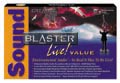 Sound
card - Sound Blaster Live! Value OEM - $50
Sound
card - Sound Blaster Live! Value OEM - $50
The "5.1" versions of all Sound Blaster Live! cards are now available
that allow it to handle Dolby Digital decoding. This is only important if you
plan on using a speaker system with 5.1 analog inputs that also doesn't its
own Dolby Digital decoder. The two speaker options we've presented for this
system do not need the 5.1 analog inputs, so there's no real reason to go with
the 5.1 version of the card.
The Live! 5.1 is now available in OEM form for about $25 more than the standard Live! Value if you want to go that route.
 Speakers
- Cambridge SoundWorks Desktop Theater DTT3500 / Klipsch ProMedia 4.1 - $250
Speakers
- Cambridge SoundWorks Desktop Theater DTT3500 / Klipsch ProMedia 4.1 - $250
We obviously need some speakers with 4-channel surround support to properly
render the 3D positional audio output of our SBLive! As mentioned previously,
we also wanted something that could interface with the digital out on the Live!
Well, the Desktop Theater DTT3500 looked to fit the bill. But the real key
is its top-notch sound quality and built-in Dolby Digital decoder.
If you're not interested in Dolby Digital 5.1 surround or simply want better sound quality than the DTT3500's, the Klipsch ProMedia 4.1's are probably the best choice for something in this price range. The monstrous sub can really pound out the bass and the whole system can get louder than your neighbors will appreciate without distorting.
For more information, read our Cambridge SoundWorks Desktop Theater DTT3500 Review and our Klipsch ProMedia V2-400 Review.
Ethernet - Linksys EtherFast 10/100 - $20
We use Linksys products here in the AnandTech lab all the time and have
never been disappointed. Besides, at just $20 for a card with full support
directly from the manufacturer under the major OS's, including Linux and Windows
2000, the EtherFast 10/100 is a deal that's impossible to pass up.
Hard drive - IBM Deskstar 60GXP 60GB - $200
Once again, the fastest drive on the market gets the nod, plain and simple.
We've chosen to stick with just one drive since RAID performance doesn't really
help that much in gaming situations where disk access is not a major bottleneck.
If you do any disk intensive work, definitely consider getting a RAID controler
and another drive.
CD/DVD-ROM - Pioneer DVD-106S 16X Slot Load DVD-ROM - $80
What high-end system is complete today without a DVD-ROM? Pioneer continues
to lead the pack with their DVD-106S, a 16X DVD-ROM drive. Of course, it also
reads CDs as well at a swift 40X max clip.
CD-RW - Plextor PlexWriter 16/10/40A CD-RW - $225
Plextor remains the performance leader in the EIDE CD-RW market with their latest 16/10/40 burner. It beats out Yamaha's CRW2100EZ, which is also a 16/10/40 burner, by using a constant linear velocity (CLV) motor that allows it to burn at 16X across the entire disc. The Yamaha, meanwhile, is a CAV drive, meaning that only the outside edge of the disc is burned at 16X. The Yamaha is a great drive as well, and even costs $50 less if you're looking to save a bit of money.
 OS
- Windows 2000 / Windows 98SE Dual Boot - $200 + 150
OS
- Windows 2000 / Windows 98SE Dual Boot - $200 + 150
Even though Windows 2000 supports DirectX 7/8, the fact that it wasn't designed for gaming prevents it from performing on par with Windows 98SE. Of course, Windows 2000 is the future, and
its just so much more stable. Our solution: work in Windows 2000 and boot back
to Windows 98SE if you need maximum performance for games. Of course, if you
just need a quick break from work, you can still frag in Win2K. We passed on WinME since it seems to cause far more problems then 98 and adds very few truly useful features.
Bottom Line: $2,625 (without software or shipping)
High-end Professional 3D
A high-end professional 3D system requires a number of high-end components. CPU performance is critical and we need more RAM here than any other system we've looked at previously. The graphics requirements are also very different in the professional space and a large monitor is critical.
 Processor
- AMD Athlon 1.33 GHz - $200
Processor
- AMD Athlon 1.33 GHz - $200
At similar clock speeds, the Athlon holds a significant advantage in price
and performance over the Pentium III in professional 3D applications. Since
the Pentium 4 is still too expensive for the slight performance benefit you
get in some professional 3D apps, the decision for our High-End Professional
system's CPU is a no-brainer. For these reasons, we've chosen an Athlon 1.33
GHz, the fastest currently available. Even though it's AMD's top of the line
CPU, it's still quite affordable at $200 thanks to the recent price wars between
AMD and Intel.
The new AXIA core stepping on these processors allows them to overclock fairly easily to 1.4 GHz and sometimes up to 1.5 GHz.
For more information on all Athlon processors, read our AMD Athlon "Thunderbird" 1.33GHz/1.30GHz Review and our Thunderbird / Duron Overclocking Guide.
Motherboard - MSI K7 Master- $175
Motherboards based on AMD's 760 Chipset
are finally available in the "do it yourself" market, allowing us
to finally select it for the buyer's guide. Eventually, production of the standard
760 will slowdown significantly as AMD is not really interested in becoming
a major chipset supplier. For now, however, the 760 is still available and is
the best overall DDR SDRAM chipset available, albeit at a slight price premium
over competing VIA and ALi solutions.
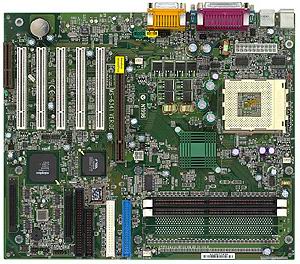
While we haven't reviewed too many AMD 760 based boards, we have had lots of experience with quite a few AMD 760 boards, in particular the ASUS A7M266, Gigabyte GA-7DX, and Microstar K7 Master. The ASUS and Gigabyte are both good boards in their own right, but both lack multiplier controls, which will severely hinder any overclocking attempts. If you're not overclocking, either board will serve you well and offer great performance and stability. The ASUS does offers a more extensive range of FSB speeds and overclocking options than the Gigabyte if you're going to forgo the multiplier overclocking route anyway. The K7 Master, on the other hand, offers similar levels of performance and stability, but adds jumperless multiplier controls.
It's even prepared to handle the needs of a professional 3D workstation since it offers an AGP Pro slot that provides added power for high-end graphics cards. If you want SCSI support, the K7 Master-S is identical with the addition of onboard Adaptec Ultra 160 SCSI.
For more information, see our AMD 760 Chipset Review and April 2001 Socket-A Chipset Comparison.
Memory - 512MB Corsair/Crucial/Mushkin CAS2.5 PC2100 DDR SDRAM - $75
Since memory is so cheap and the type of applications that will be run on
this machine are memory hungry, we'll go ahead and max out our K7 Master's two
DIMM slots. The largest DDR SDRAM modules that are readily available today are
256MB each, so that means 512MB of PC2100 DDR SDRAM to keep this system running
smoothly at all times.
As for the exact brand of memory, we recommend Corsair, Crucial, or Mushkin modules. We use them in our test systems and have had absolutely no problems with them.
 Video
Card - ELSA GLoria III (NVIDIA Quadro2 Pro) - $600
Video
Card - ELSA GLoria III (NVIDIA Quadro2 Pro) - $600
Although NVIDIA has announced the Quadro DCC, it's still impossible to find an individual card for purchase. You can buy it in a complete OEM system at this point, mirroring the situation at the launch of both the Quadro and Quadro2 Pro. The Quadro DCC offers essentially the same programmable GPU found in the GeForce3, but is clocked higher and enables certain features that were left disabled on the GeForce3. Among these features is enhanced support for anti-aliased points and lines, which, although it isn't a commonly used feature with most users, was an extremely poor performance point for the GeForce.
For now, the Quadro2 Pro is the best you can do if you're building a 3D workstation on your own. With their previous experience in the professional market, ELSA was able to score exclusive rights to manufacture the Quadro series. The Gloria III is their Quadro2 Pro product, offering 64MB DDR SDRAM. At $600, the Gloria III is a relative steal compared to some of the other professional 3D accelerators out there. The fact that it's fully support under Windows NT 4.0, Windows 2000, and Linux doesn't hurt either.
Depending on the work you do, a 3D accelerator from a manufacturer with a longer history in the professional 3D arena may make more sense. Maybe a FireGL or Oxygen series card.
For more information, see our ELSA Gloria II Review.
 Monitor
- Viewsonic P220F - $775
Monitor
- Viewsonic P220F - $775
With the price of 21-22" monitors dropping so much recently, it's finally
time to bump up to a good 21-22" monitor. The toughest part of this decision
may be between an aperture grill or traditional CRT. Aperture grills are used
in Sony Trinitron and Mitsubishi DiamondTron tubes, with the latest versions
of these being perfectly flat. The disadvantage of aperture grills are the fine
lines produced by the damper wires required to hold the grill in place. Some
people find the flatness and brightness of the design to be worth the sight
of the damper wires, while others can't stand them. As such, this is a very
personal choice.
Nevertheless, we're going to make a recommendation here anyway. The Viewsonic P220F is a reasonably priced 22" monitor using a DiamondTron NF tube. It supports resolutions up to 1600x1200 and has a 0.25 - 0.27 variable grill pitch.
Case
Supermicro SC760-A Full Tower ATX - $200
Fong Kai FK-320ATX Mid Tower ATX - $120
We need a case that can handle anything we can throw at it, but at a reasonable
price level. That case is the Supermicro SC760-A full tower and is available
for about $200 with an Athlon approved 300W Sparkle power supply. A total of
ten drive bays and the ability to accept an extended ATX motherboard insures
that this system will always have room for upgrades.
If you want something a little smaller than the monstrous SC760-A for your home, consider the Fong Kai FK-320ATX. It offers plenty of room to work inside, is well built, provides excellent cooling, and even includes an Athlon approved Enhance 730-ATX power supply.
For more information, read our Supermicro SC750-A and Fong Kai FK-320ATX Reviews.
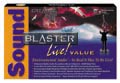 Sound
card - Sound Blaster Live! Value OEM - $50
Sound
card - Sound Blaster Live! Value OEM - $50
The "5.1" versions of all Sound Blaster Live! cards are now available
that allow it to handle Dolby Digital decoding. This is only important if you
plan on using a speaker system with 5.1 analog inputs that also doesn't its
own Dolby Digital decoder. We only have stereo speakers on this system so no
need to go with the 5.1 model.
The Live! 5.1 is now available in OEM form for about $25 more than the standard Live! Value if you want to go that route.
Speakers - Cambridge SoundWorks Digital - $100
The SoundWorks Digital is a 2.1 system that features the same drivers and
sub as the highly acclaimed Desktop Theater DTT2500. Need we say more?
For more information, read our Cambridge SoundWorks Desktop Theater DTT2500 Review.
Ethernet - Linksys EtherFast 10/100 - $20
We use Linksys products here in the AnandTech lab all the time and have
never been disappointed. Besides, at just $20 for a card with full support
directly from the manufacturer under the major OS's, including Linux and Windows
2000, the EtherFast 10/100 is a deal that's impossible to pass up.
Hard drive - 2 x IBM Deskstar 60GXP 20GB - $100 x 2
The fastest IDE drives on the market are currently made by IBM with the
75GXP and 60GXP series drives. The two families offer similar performance levels,
but the 60GXP is newer and seems to be slightly faster with higher reliability,
so we'll go with that. The only downside to the 60GXP is that the biggest drive
available is a 60GB, instead of the 75GB available with the 75GXP, but that's
not a major problem for most users. If you need an even larger drive, go with
the Western Digital WD800BB which offers 80GB of space and almost the same level
of performance.
We'll need two of these drives in order to reap the speed benefits of RAID striping. If you're work is disk intensive, considering going with a 10,000 RPM drive and an Ultra 160 controller. The Atlas 10K II is widely available and is well known to be one of the faster drives available.
For more information, read our IBM Deskstar 75GXP Review.
Ultra ATA 100 RAID Controller - Promise FastTrak 100 - $100
Promise was one of the first manufacturers to bring IDE RAID to the masses,
so it's no surprise that their latest model, the FastTrak 100 is our choice
for the IDE RAID controller in these systems. Promise controllers generally
have better compatibility and driver support than some of the other options
on the market today. The FastTrak 100 supports RAID 0, RAID 1, and RAID 0+1.
CD/DVD-ROM - Pioneer DVD-106S 16X Slot Load DVD-ROM - $80
What high-end system is complete today without a DVD-ROM? Pioneer continues
to lead the pack with their DVD-106S, a 16X DVD-ROM drive. Of course, it also
reads CDs as well at a swift 40X max clip.
CD-RW - Plextor PlexWriter 16/10/40A CD-RW - $225
Plextor remains the performance leader in the EIDE CD-RW market with their latest 16/10/40 burner. It beats out Yamaha's CRW2100EZ, which is also a 16/10/40 burner, by using a constant linear velocity (CLV) motor that allows it to burn at 16X across the entire disc. The Yamaha, meanwhile, is a CAV drive, meaning that only the outside edge of the disc is burned at 16X. The Yamaha is a great drive as well, and even costs $50 less if you're looking to save a bit of money.
 OS
- Windows 2000 Professional - $200
OS
- Windows 2000 Professional - $200
The choice here is clear - Windows 2000 Professional is the latest and greatest
OS from Microsoft that provides all the functionality of NT 4.0, but enhanced
hardware support. If you want to stick with a more tried and true solution,
go with NT 4.0 Workstation.
Bottom line: $2,875 (without software or shipping)
Summary
|
|
Dream System
|
| CPU |
Dual
AMD Athlon MP 1.2GHz - $275 x 2 = $550
|
| Motherboard |
Tyan
Thunder K7 - $600
|
| Memory |
1GB
Crucial Registered PC2100
DDR SDRAM (4 x 256MB) - $80 x 4 = $320 |
| Video Card |
Elsa Gladiac 920 GeForce3 - $375
|
| Monitor |
Sony
GDM-FW900 24" Widescreen - $2000
|
| Case |
Addtronics
W8500-400A - $400
|
| Sound Card |
Sound
Blaster Live! Platinum 5.1- $180
|
| Speakers |
VideoLogic
DigiTheater DTS - $600
|
| Ethernet |
Integrated
dual 3COM 10/100 - $0
|
| Hard Drive |
4
x Seagate Cheetah X15 - $350 x 4 = $1400
|
| Hard Drive Controller |
Adaptec
3400S Ultra160 RAID - $1100
|
| CD/DVD-ROM |
Pioneer
DVD-305S / Plextor UltraPlex Wide - $125
|
| CD-RW |
Yamaha
CRW2100SZ 16x10x40 - $350
|
| Bottom line |
$8,000
|
|
|
High-End SOHO
|
| CPU |
AMD
Athlon 1.33 GHz - $200
|
| Motherboard |
Microstar
K7 Master - $175
|
| Memory |
256MB
Corsair/Crucial/Mushkin PC2100
CAS 2.5 DDR SDRAM - $75 |
| Video Card |
Matrox
G450 32MB Dual Head - $100
|
| Monitor |
Viewsonic
P220F - $775
|
| Case |
Supermicro
SC760-A Full Tower ATX - $200
Fong Kai FK-320ATX Mid Tower ATX - $120 |
| Sound Card |
Sound
Blaster Live! Value OEM - $50
|
| Speakers |
Cambridge
SoundWorks Digital - $100
|
| Ethernet |
Linksys
EtherFast 10/100 - $20
|
| Hard Drive |
2
x IBM Desktstar 60GXP 15GB - $100 x 2 = $200
|
| Hard Drive Controller |
Promise
FastTrak 100 - $100
|
| CD/DVD-ROM |
Pioneer
DVD-106S 16X DVD - $80
|
| CD-RW |
Plextor PlexWriter 16/10/40A - $225
|
| Bottom line |
$2300
|
|
|
High-End
Gaming
|
| CPU |
AMD
Athlon 1.33 GHz - $200
|
| Motherboard |
Microstar
K7 Master - $175
|
| Memory |
256MB
Corsair/Crucial/Mushkin PC2100
CAS 2.5 DDR SDRAM - $75 |
| Video Card |
Elsa
Gladiac 920 - $375
|
| Monitor |
Viewsonic
P220F - $775
|
| Case |
Supermicro
SC760-A Full Tower ATX - $200
Fong Kai FK-320ATX Mid Tower ATX - $120 |
| Sound Card |
Sound
Blaster Live! Value OEM - $50
|
| Speakers |
Cambridge
SoundWorks Desktop Theater DTT3500 - $250
Klipsch ProMedia V2-400 - $250 |
| Ethernet |
Linksys
EtherFast 10/100 - $20
|
| Hard Drive |
IBM
Deskstar 60GXP 60GB - $200
|
| Hard Drive Controller |
Integrated VIA 686B Ultra ATA 100 - $0
|
| CD/DVD-ROM |
Pioneer
DVD-106S 16X DVD - $80
|
| CD-RW |
Plextor PlexWriter 16/10/40A - $225
|
| Bottom line |
$2625
|
|
|
High-End
Professional
|
| CPU |
AMD
Athlon 1.33 GHz - $200
|
| Motherboard |
Microstar
K7 Master - $175
|
| Memory |
2
x 256MB Corsair/Crucial/Mushkin PC2100
CAS 2.5 DDR SDRAM - $75 x 2 = $150 |
| Video Card |
ELSA
Gloria III (NVIDIA Quadro2 Pro) - $600
|
| Monitor |
Viewsonic
P220F - $775
|
| Case |
Supermicro
SC760-A Full Tower ATX - $200
Fong Kai FK-320ATX Mid Tower ATX - $120 |
| Sound Card |
Sound
Blaster Live! Value OEM - $50
|
| Speakers |
Cambridge SoundWorks Digital - $100
|
| Ethernet |
Linksys
EtherFast 10/100 - $20
|
| Hard Drive |
2
x IBM Deskstar 60GXP 15GB - $100 x 2 = $200
|
| Hard Drive Controller |
Promise
FastTrak 100 - $100
|
| CD/DVD-ROM |
Pioneer
DVD-106S 16X DVD - $80
|
| CD-RW |
Plextor PlexWriter 16/10/40A - $225
|
| Bottom line |
$2875
|
Final Words
As always, we're open to any suggestions you may have. Remember that these are merely recommendations for a few system configurations. We know a lot of you won't agree with the exact components chosen here, and we expect that, so plan on tweaking things a bit to get the perfect system for your needs. When sending in suggestions, remember that all the components must be readily available in the market today in order to be considered for the Buyer's Guide.