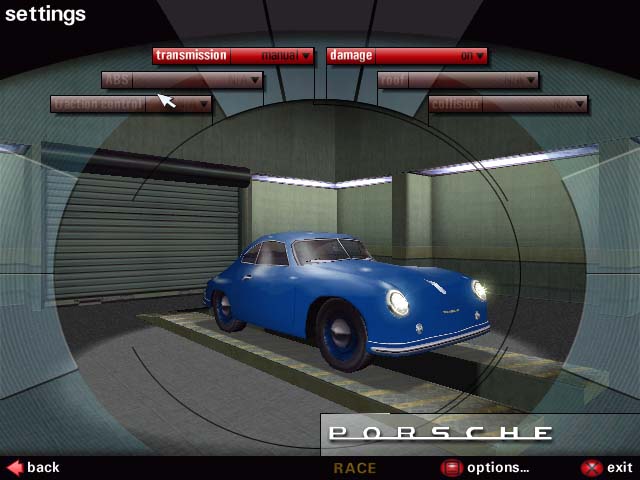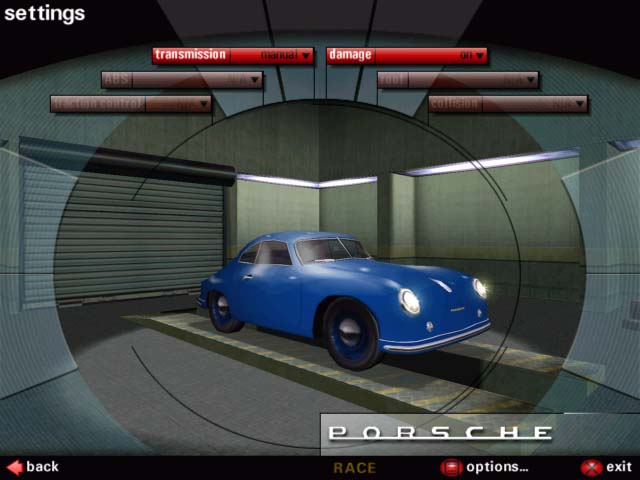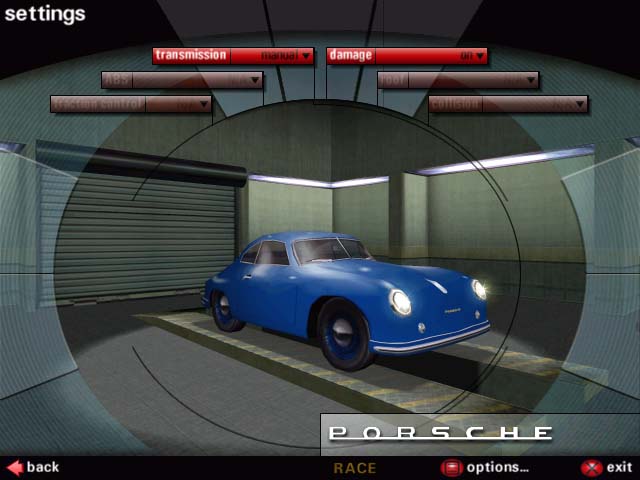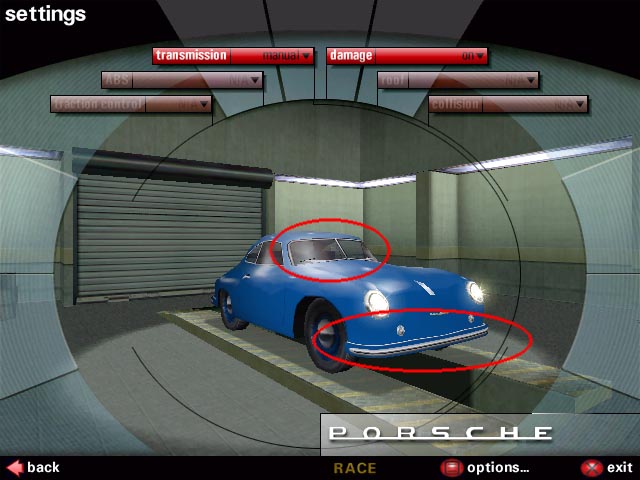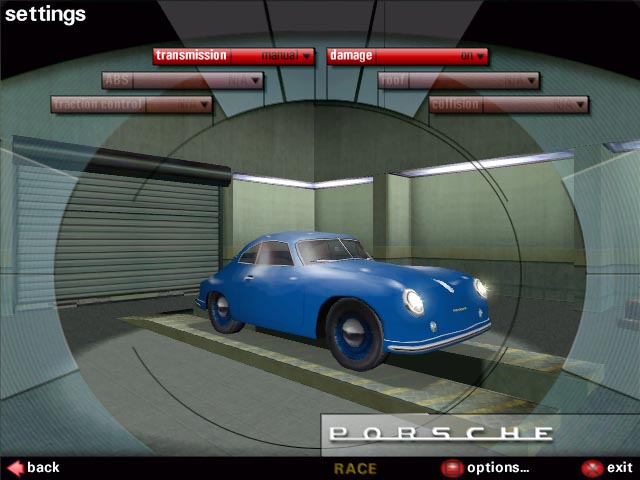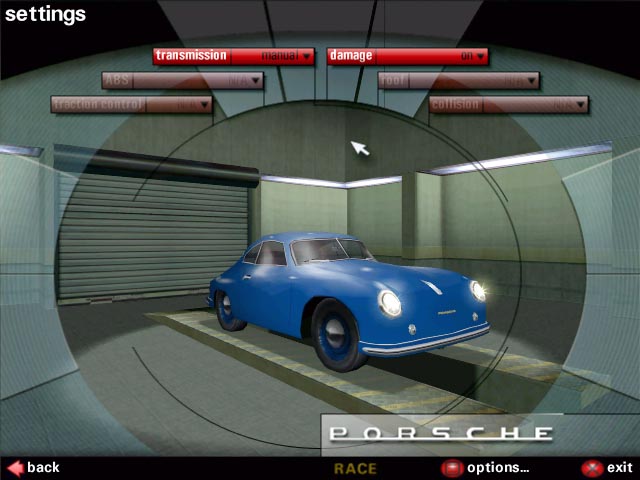Original Link: https://www.anandtech.com/show/548
NVIDIA GeForce 2 GTS Direct3D FSAA Update (Detonator 5.22 Drivers)
by Anand Lal Shimpi on May 19, 2000 1:53 AM EST- Posted in
- GPUs
It wasn't long ago that there was still speculation as to whether the GeForce 2 GTS or the Voodoo5 5500 would come out on top as the video card of choice for gamers. After the performance benchmarks came in and the GeForce 2 GTS was crowned the performance champion the only advantage the Voodoo5 5500 held over the GeForce 2, other than its price, was the fact that the Voodoo5 5500's drivers featured support for hardware FSAA in OpenGL and in Direct3D. At the time, NVIDIA's 5.16 drivers did not feature support for FSAA in Direct3D, only in OpenGL, but unfortunately most games that you would want to use FSAA in happen to use the D3D API.
NVIDIA just recently sent us their latest beta 5.22 drivers (they are still beta and thus we cannot release them) that enable FSAA support in Direct3D, so how does the GeForce 2 GTS stack up now that it has some (albeit limited) support for FSAA under D3D? Let's first look at the various FSAA modes that are supported by the GeForce 2 and what they do:
(taken from our GeForce 2 GTS Review)
NVIDIA’s FSAA works by using a method called Supersampling. The way supersampling works is that the scene is actually rendered at a higher resolution and then scaled down to the desired resolution before being displayed. As you already know, the higher the resolution you run at, the fewer aliasing effects are present since you have more pixels on the screen to naturally remove those effects.
Under OpenGL applications, NVIDIA’s FSAA can work in one of three modes (much like how 3dfx’s FSAA can be run in either 2-sample or 4-sample mode). The three FSAA settings are as follows:
· 1.5 screen resolution (lowest quality)
· 2x screen resolution, with LOD’s (MIPMaps) at the native game resolution
· 2x screen resolution with MIPMaps at the 2x resolution. (highest quality)
So if you’re running a game at 640 x 480, the first FSAA option will render the scene at 960 x 720 (640 * 1.5 x 480 * 1.5) and then scale it back down to 640 x 480 for displaying.
According to NVIDIA, the only FSAA mode supported in the 5.16 drivers is the highest quality 2x2 setting which is what our GeForce 2 GTS benchmarks were run with originally under OpenGL. The 5.17 and later drivers support the other two FSAA modes unfortunately we are still unclear as to how they are enabled at this point.
The FSAA situation in Direct3D is a bit more flexible. Here are the options NVIDIA’s FSAA offers in D3D:
· 1x supersampling with MIPMaps at the backbuffer (2X higher) resolution.
· 2x supersampling with MIPMaps at the native game resolution
· 2x supersampling with MIPMaps at the backbuffer (higher) resolution.
· 2x supersampling with MIPMaps at the backbuffer (higher) resolution & special filtering algorithm
· 3x supersampling with MIPMaps at the native game resolution
· 3x supersampling with MIPMaps at the backbuffer (higher) resolution
· 4x supersampling with MIPMaps at the native game resolution
· 4x supersampling with MIPMaps at the backbuffer (higher) resolution
The above list features two more FSAA settings than we listed in our original GeForce 2 review. NVIDIA mentioned that the 5.17+ drivers would feature support for a 1x2 mode and a 2x2 mode with a special filtering algorithm that would make it a higher quality setting than the other two 2x supersampling settings. All of these 8 settings were enabled in the 5.22 drivers and they are the settings we used in our tests.
The Settings
In order to demonstrate the performance and visual effects of the various settings we picked three settings, FSAA disabled, the medium quality setting and the highest quality setting.

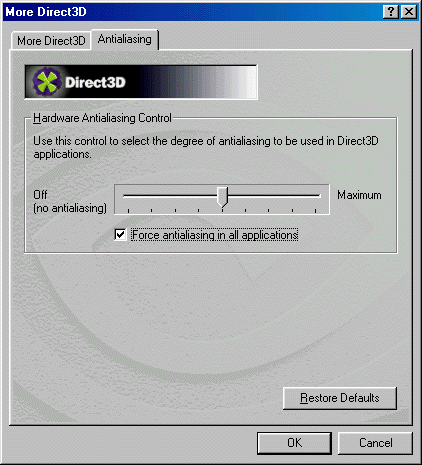

The Test
|
Windows 98 SE Test System |
|||||
|
Hardware |
|||||
|
CPU(s) |
Intel
Pentium III 1.0EB
|
||||
| Motherboard(s) | AOpen AX6C | ||||
| Memory |
128MB
PC800 Samsung RDRAM
|
||||
| Hard Drive |
IBM Deskstar DPTA-372050 20.5GB 7200 RPM Ultra ATA 66 |
||||
| CDROM |
Phillips 48X |
||||
| Video Card(s) |
NVIDIA GeForce 2 GTS 32MB DDR (default clock - 200/166 DDR) |
||||
| Ethernet |
Linksys LNE100TX 100Mbit PCI Ethernet Adapter |
||||
|
Software |
|||||
|
Operating System |
Windows 98 SE |
||||
| Video Drivers |
|
||||
|
Benchmarking Applications |
|||||
| Gaming |
3DMark 2000 |
||||
FSAA Image Quality - Need for Speed 5
All screenshots were taken using Hypersnap-DX available at http://www.hyperionics.com
We've highlighted the key points to look for, but in order for you to see the true difference in the images you'll want to download the uncompressed images by clicking on the images you see below.
First we start off with the GeForce 2's first incarnation of FSAA in Direct3D: click the images to download the original (uncompressed) files
No FSAA
Medium Setting (2x2)
Highest Setting (4x4)
For comparison, we have the Voodoo5 5500 with FSAA enabled in Direct3D: click the images to download the original (uncompressed) files
No FSAA
2 Sample FSAA
4 Sample FSAA
More Screen Shots
Once again we start off with the GeForce 2's first incarnation of FSAA in Direct3D: click the images to download the original (uncompressed) files
No FSAA
Medium Setting (2x2)
The medium setting is probably one of the most balanced settings in terms of performance/image quality, and there also seems to be very little difference between this setting and the highest setting although there still is
Highest Setting (4x4)
For comparison, we have the Voodoo5 5500 with FSAA enabled in Direct3D: click the images to download the original (uncompressed) files
No FSAA

Notice the Spoiler on the 996 GT2, the "jaggies" really ruin the look.
2 Sample FSAA

Notice how most of the "jaggies" are gone but some still remain
4 Sample FSAA

Now they've almost completely vanished
Performance
Because of the lack of any decent benchmarks in Direct3D games, we resorted to using 3DMark in order to illustrate the performance penalty incurred by enabling the various FSAA settings.
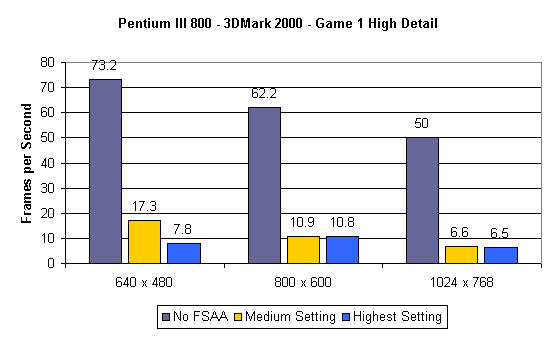
Here we see the immediate performance penalty you pay for enabling FSAA. The fact that the performance increases when going from 640 x 480 to 800 x 600 illustrates the premature nature of these drivers, meaning that performance could definitely improve (and most likely will) upon the final release of the drivers. There are also a few more settings between turning off FSAA and this setting (the 4th position on the slider) that will give you a slightly higher frame rate in exchange for degraded FSAA quality.
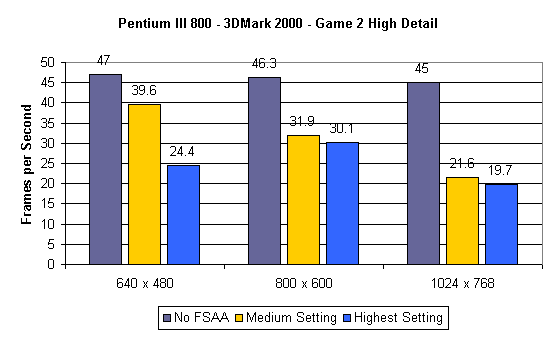
The second game test in 3DMark 2000 is a simulation of a third person adventure game, whereas the first game was more of a action flight simulation. The scores here are much higher and the performance drop is much less significant. However, the highest setting at 800 x 600 is still faster than the highest setting at 640 x 480 indicating, once again, that these drivers are still in their beta stages.
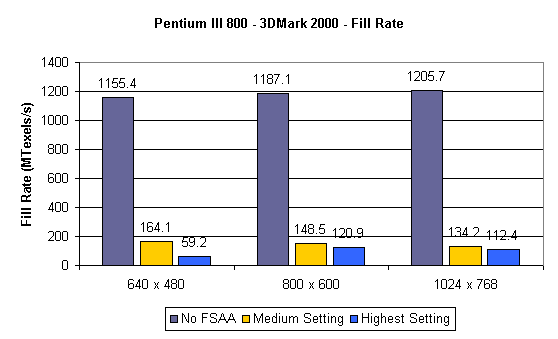
If you're interested in seeing exactly how big of a fill rate penalty is incurred by enabling FSAA, watch as the GeForce 2's 1.2 GTexels/s fill rate is dropped to under 200 MTexels/s. Once again, you shouldn't pay too much attention to the performance figures because the drivers aren't final yet.
Game Compatibility
We tested the D3D FSAA provided for by the 5.22 drivers under Need for Speed 5, Test Drive 6, and Expendable. The drivers seemed to enable FSAA in all of those situations.
Final Words
The 5.22 drivers are far from final, and there is still quite a bit of room for NVIDIA to improve in. Currently the GeForce 2 takes an incredible performance hit upon enabling their D3D FSAA settings, making most of the higher quality settings unplayable options. Since the drivers are in beta form, it isn't clear whether or not the image quality and/or performance will improve, but as it stands now (since these drivers will most likely be leaked somewhere) 3dfx's 4 sample FSAA looks very similar if not better than NVIDIA's highest quality FSAA setting. This may change as the drivers approach their final stage, but it looks as if those users that are very into Direct3D games like Need for Speed 5 in which FSAA offers a tangible benefit to your overall gaming experience, the choice is still with the Voodoo5. For everyone else, the fastest performing card and the best overall card is still the GeForce 2 GTS.