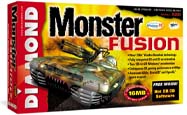Original Link: https://www.anandtech.com/show/283
|
Quick Look |
||
|
Diamond Monster Fusion |
The Good | |
|
|
+
SGRAM |
|
| The Bad | ||
|
- End of Banshee product cycle |
||
Diamond's relationship with 3dfx goes way back. They helped 3dfx's original Voodoo rise to the top with the original Monster 3D, possibly the most popular Voodoo card of the time. Diamond of course followed up with possibly the most popular Voodoo2, the Monster 3D2. The Voodoo2 featured an increased clock speed and dual texture units for single pass multitexturing - the first consumer level board to do so. The Voodoo2 also brought the possibility of using two cards in a single system using a technique called Scan Line Interleaving (aka SLI) to almost double the performance. 3dfx's last chip before deciding to merge with STB and manufacture all their own boards is the Banshee. The Banshee integrated the Voodoo2 core, minus a texture unit, and a 128-bit 2D engine all on a single chip. The Banshee was supposed to be the chip to help 3dfx break into the OEM market. Diamond, being the big supporter of 3dfx, was ready at the launch with their Banshee based Monster Fusion. Little did we know it would be the last 3dfx based card from Diamond.
In case you don't know much about the Banshee, here is an excerpt from our Guillemot Maxigamer Phoenix Review:
Presented in a single chip package, the Banshee contains essentially the same 3D texture processing capabilities as the Voodoo2 with one major disadvantage in order to decrease cost. The Banshee only has a single texture processor (known in the Voodoo2 community as a Texelfx processor) meaning it requires two passes to render multi-textured environments.
If you look at 3D rendering as painting a wall, a single coat of paint can easily be accomplished by virtually any brush, while that same brush will require two strokes to place two separate coats of paint on the wall (1 texture processor). Now imagine a brush capable of placing two coats of paint on a wall in a single pass (2 texture processors). By using the latter type of brush you are essentially doubling your productivity. In 3D gaming and rendering situations the application of such a technique is a bit more complex, yet it follows the same basic principle. If a wall in a game, such as Unreal, happens to have a texture placed on it, such as a brick texture, followed by another layer, say a reflection from a nearby fire, you basically have two textures on that one surface.
A Voodoo2, or any other chipset which has two separate texture processors can render that surface in a single pass (as in a single pass of a brush from the example above) while a Banshee, or any other chipset which only has a single texture processor, must make two passes (as in two strokes of a brush) to render the entire surface.
The Banshee boasts the same pixel processing unit which is found on all Voodoo2 boards, and therefore does retain some of the power of its bigger brother. In spite of its semi-crippled nature, the Banshee can surpass even the Voodoo2 in terms of performance when placed in the proper situation; at the same time, it can also be put to shame in a slightly different one. How can this be?
Well, in order to compensate for the lack of a second texture unit, 3Dfx clocked the Banshee at a full 100MHz clock, producing a fill rate of 100 million pixels per second compared to the Voodoo2's default fill rate of 90MP/s. In situations where only a single layered texture is used, the Banshee will outperform a Voodoo2, however in multi-textured situations, the Banshee will be shadowed by the raw power of the Voodoo2's second texture processor.
Also, unlike the Voodoo2, the Banshee was catered to be an AGP solution rather than a PCI slot-hog as its counterpart turned out to be. Unfortunately, this decision came as a marketing ploy more than anything else for 3Dfx. Since AGP is a newer technology, the market immediately assumes that it is inherently better and worth the extra attention, however in the case of the Banshee, this is definitely not true. The Banshee's implementation of the AGP specification only allows it to take advantage of what is known as the 1X AGP Bus Transfer Mode, operating at 66MHz. Not only does it operate at the AGP 1X specification, it also doesn't allow for the transfer of textures over the AGP bus due to its lack of support for AGP side-banding (the transfer of data on both the rising and falling edges of the AGP bus, i.e. making use of the entire width of a road rather than the central portion exclusively). This makes the AGP capabilities of the Banshee chipset virtually useless to the gamer from a performance perspective, virtually bridging the gap between AGP and PCI Banshee based cards.
The Banshee, as mentioned earlier, is a completely integrated 2D/3D solution in a single package. This is an obvious deferral from the standard 3Dfx methodology of graphics accelerator production which normally calls for a separate 3D accelerator. For those of you that have been soured on 3Dfx's 2D/3D combo cards from the horrid days of the VoodooRush, the Banshee isn't going to give you the same problems you experienced with the Rush chipset. It fully supports Direct3D as well as Glide, meaning it will be able to run all of your current games that will work on 3Dfx based products virtually flawlessly. The inclusion of 16MB of SDRAM or SGRAM on board allows for 3D resolutions up to 1024 x 768, with 16-bit Z-Buffering (no 32-bit support, meaning you get the same image quality as the Voodoo2). The 2D performance is pretty much on par with that of the nVidia TNT Chipset, still keeping the generous gap between itself and the 2D monster, the Matrox G200. This performance is courtesy of the 128-bit 2D core that is a part of the Banshee chipset, unlike the original VoodooRush which contained a separate, external, 2D core which wasn't of the absolute best quality. While the 2D image quality could definitely be improved, for most users with 17" or smaller monitors, the Banshee shouldn't be a huge disappointment. If you are used to a Matrox or maybe even a high end Number 9 2D accelerator on a 17" monitor you may want to try the Banshee out on your system before making any final judgements as to the course of your purchasing decision.
The Monster Fusion actually features a higher clock rate than that mentioned above and used by other Banshee cards - more on that later.
Click here to find lowest prices on this product.
Specifications
Straight from Diamond, here are the Monster Fusion specs:
Controller:
|
Complete 3D Feature
Set:
|
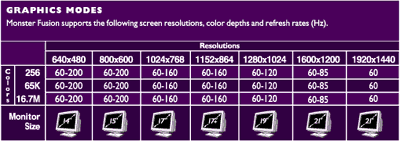
Note: Monster Fusion supports
the above screen resolutions, color depths and refresh rates (Hz). Modes listed
include a range and not all values within that range are supported. Modes may
vary based upon operating systems. 1920x1440 resolution is available for 2D
graphics operations only.
Click here to find lowest prices on this product.
The Monster Fusion
Diamond's Monster Fusion differentiates itself from the pack in a number of ways. Simply by looking at the card, you'll notice the high quality heatsink and fan. While the vast majority of Banshee products feature SDRAM, the Fusion has 8ns/125MHz SGRAM on board. Diamond has taken advantage of both these items to clock their boards at 115MHz core clock and 125MHz memory clock - well beyond the official 3dfx specification of 100MHz core and 110MHz memory clocks. Thanks to these clock speed increases, the Monster Fusion features a theoretical fill rate 15% higher than other Banshee boards. This of course translates to the Monster Fusion being the fastest Banshee on the market - without the need to overclock and, thus, risk voiding the warranty.
Diamond did not skimp on the software side of things either. Bundled in the box are a special version of Unreal featuring 11 levels, a full version of Motocross Madness, and Zoran SoftDVD. The Banshee features little DVD acceleration in hardware, so it has to rely completely on the software, and hence the CPU, for DVD playback.
Integrated into the drivers is Diamond's In Control Tools 98, which provide a number of potentially useful features. There are of course some mostly standard tweaking options for 3D, such as toggling vsync and gamma correction. Thank 3dfx and Diamond for the ability to control 3D gamma correction separately from desktop gamma correction.
Of course, simply being based on the Banshee has its own set of advantages. First off is the Glide compatibility. While this is becoming less and less important, there are still some games that run best on Glide (Unreal still doesn't have a good Direct3D or OpenGL driver, although it should shortly). The integrated 250MHz RAMDAC does a pretty good job of 2D output - the quality is definitely above that of the TNT and Savage3D cards, but not quite to the level of the Matrox G200. Don't forget, as an AGP solution in name only, the Banshee has no compatibility problems with the Super7 platform. In fact, the latest driver set features pretty good 3DNow! optimization.
On the flip side, there are some disadvantages to the Banshee. Being based on the Voodoo2 core, which is an older chipset, means that image quality suffers compared to the latest crop of cards due to the lack of support for 32-bit rendering. The Banshee also only features one texture unit, meaning that performance will suffer in games that use multiple rendering passes. Finally, the Banshee (and all other 3dfx cards for that matter) lacks a true OpenGL ICD and substitute a miniGL driver for Quake 1/2 engine support.
Click here to find lowest prices on this product.
The Test
The test bed configuration was as follows:
- Intel Pentium II 400, Intel Celeron 333A, Intel Celeron 266 (0KB L2) on an ABIT BX6 Revision 2.0 Motherboard
- AMD K6-2 300 CXT, AMD K6-266 on an ASUS P5A Aladdin V based Super7 Motherboard w/ 512KB Cache
- 64MB of Memman/Mushkin SEC Original SDRAM was used in each test system
- Western Digital 5.1GB Ultra ATA/33 HDD
- Microsoft Windows 98
- Diamond Monster Fusion 16MB SGRAM Banshee, Matrox Mystique G200, ATI Rage 128 (16MB), nVidia Riva TNT (16MB), and Diamond Monster 3D-2 (12MB) were used for comparison tests
The benchmark software used was as follows:
- id Software's Quake 2 Version 3.20 using demo1.dm2
- Monolith's Shogo 2.2 using 3Finger's RevDemo
- Ziff Davis' Winbench 99 at 1600 x 1200 x 32-bit color for 2D performance tests
Each benchmark was run a total of three times and the average frame rate taken. V-Sync was disabled.
2D performance
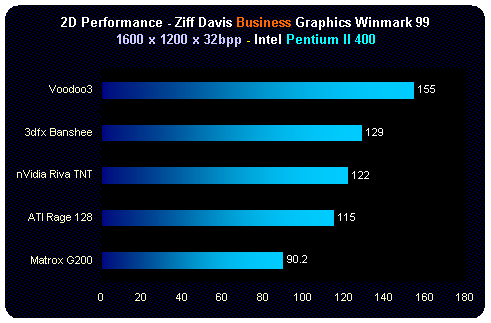
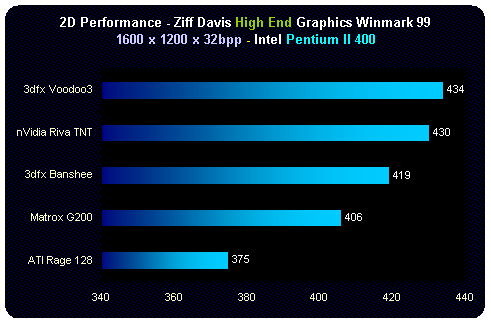
The Banshee definitely delivers when it comes to 2D performance. Under business situations, it is second only to the Voodoo3, outdistancing the former king of 2D, the G200, by almost 50%. The situation is a little different under high end situations where the Banshee is in the middle of a tightly crowded pack. There is no doubt the Banshee's 128-bit 2D core, the first from 3dfx, is excellent. However, any of these cards should provide more than sufficient 2D processing power.
Click here to find lowest prices on this product.
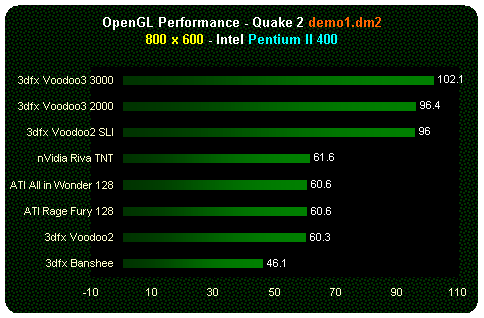
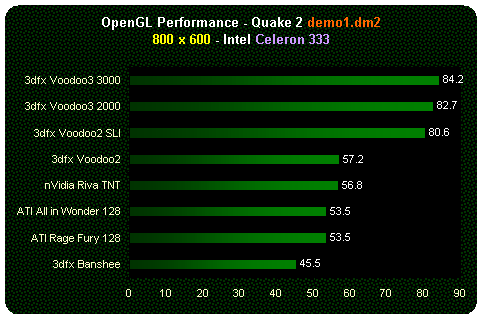
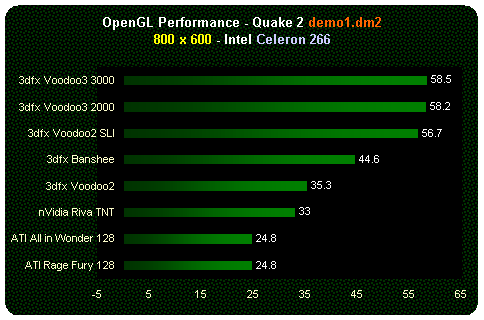
The Banshee's performance comes in last in the majority of the Quake 2 benchmarks on an Intel system. However, note that the frame rate is still extremely playable at 800x600 resolutions. The question becomes "can you really tell eh difference between 45fps and 55fps?" That answer is different for every individual.
Using a cacheless Celeron, however, allows the Banshee to beat out the Rage128 and TNT cards used for comparison. Even the classic Voodoo2 is beaten out under these circumstances.
Click here to find lowest prices on this product.
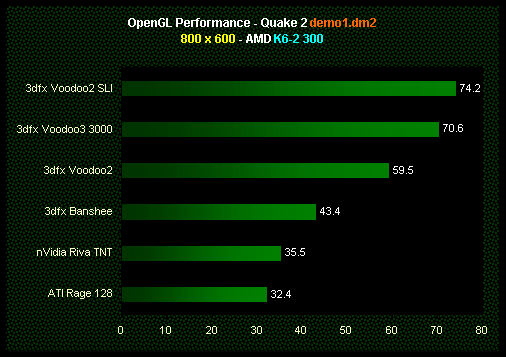
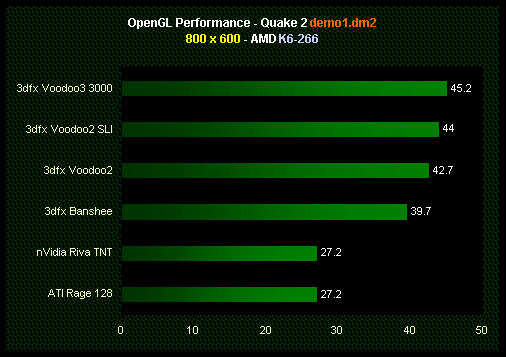
Without a 3DNow! capable CPU, the 3dfx cards are all limited to about the same performance, allowing the Banshee to nearly match the Voodoo2 and come within striking distance of the Voodoo3. With 3DNow! enabled, the Banshee falls behind quite a bit. But notice that the Banshee still outperforms the TNT and Rage 128 by almost 50% with an AMD K6 processor.
Click here to find lowest prices on this product.
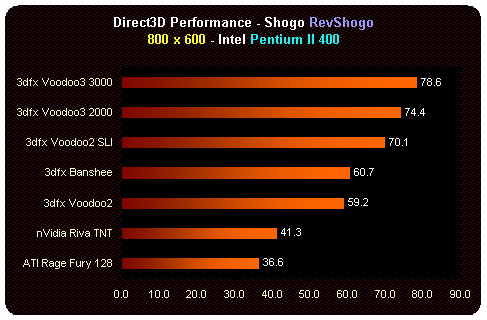
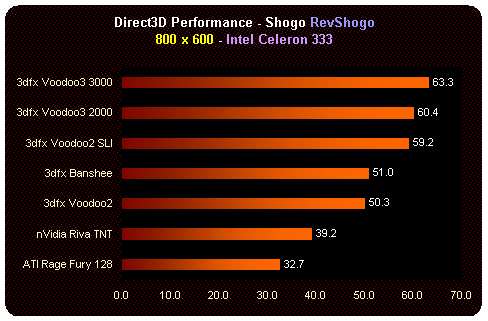
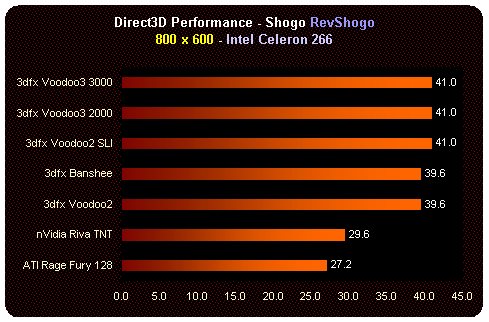
Shogo is an interesting situation. The Banshee ever so slightly edges out the Voodoo2 here, despite Shogo's support for multitexturing. It actually beats out the TNT and Rage 128 again here by about 33%, providing quite playable frame rates at 800x600.
Click here to find lowest prices on this product.
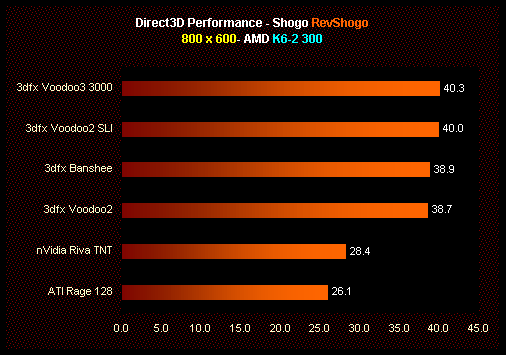
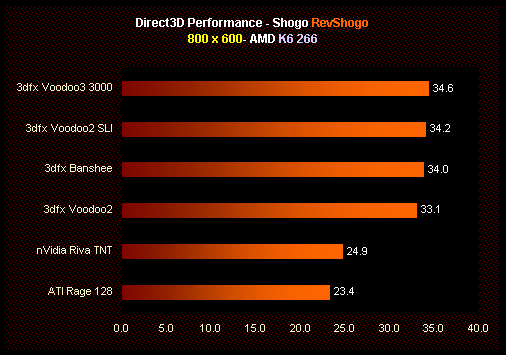
In Shogo, the Banshee actually slightly beats out the Voodoo2 and continues to outperform the TNT and Rage 128 by almost 50% using an AMD K6 CPU.
Click here to find lowest prices on this product.
Performance Notes
Additional benchmarks with additional CPU's and resolutions are available in the AnandTech Voodoo3 Review or the April 1999 Super7 3D Video Comparison.
Basically, the Banshee is definitely not the fastest in the face of the latest crop of cards. It is certainly not a horrible performer and provides playable frame rates sufficient for the casual gamer. But the nice thing about the Banshee is that it doesn't require tons of CPU power to maximize its potential. Of course, the flip side of that is that as CPU speed increases, the Banshee is stuck where it is now.
Conclusion
|
Quick Look |
||
|
Diamond Monster Fusion |
The Good | |
|
|
+
SGRAM |
|
| The Bad | ||
|
- End of Banshee product cycle |
||
With the Banshee nearing the end of its product cycle, it may not seem like a wise decision to buy one now. Remember though, the Banshee was brand new just over six months ago and now, prices are dropping to almost half of what they were back then (about $70 after rebate for the Fusion if you look around). Then again, Voodoo3 2000 boards are already showing up for not a lot more money, but with much greater performance. The Banshee is still a great buy for lower end systems and especially Super 7 systems.
Basically, the decision comes down to whether or not you want a Banshee based card. If so, the Monster Fusion is the fastest Banshee card around, so this would definitely be the one to get.