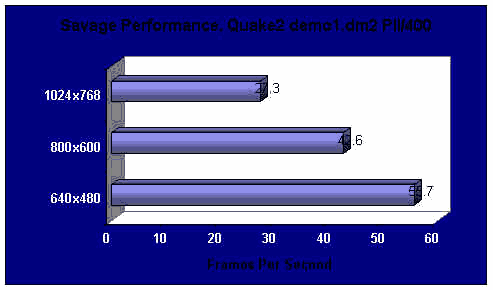Original Link: https://www.anandtech.com/show/179
| S3 is the company which brought you the highly successful ViRGE chipset (It was, a few years ago), and it's not so successful follow-ups. Now, after three years of attempting to market an aging technology with a different name, (ViRGE DX , ViRGE GX, ViRGE GX2 etc.) S3 is trying something new. What is this new thing? It is the Savage3D /GX3 graphic chipset. The Savage3D is a totally redesigned chipset from S3, boasting AGP 2x, 24bit graphic rendering, advanced texture compression and more. As a result, many manufacturers are beginning to see light in the new Savage3D chipset. Among these manufacturers is AOpen. How well does AOpens' implementation of the Savage3D chipset stack up? Is it worth your money? Find out... |
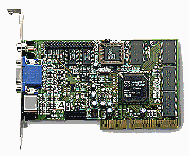 |
| Before the review of the actual card begins, I would like to comment on the Savage3D chipset itself. If you have had enough of this from other reviewers, feel free to skip to the "real" review using the review index. | |
Savage3D, A Premature Baby?
We all heard the horror stories regarding the Savage3D. First, Tom, of Tom's Hardware rants about the loss of image quality with texture compression, and the ridiculous "meaningless" register settings needed to be set (more on these later). Other's (even our own Anand) rant about the prematurity of the drivers. Is it true? Is the Savage3D premature? Let's see...
The Drivers
Probably the most annoying thing about the Savage3D is the drivers. The Savage3D comes with a full OpenGL ICD. Unfortunately, this ICD performs about on-par with a D3D Wrapper in most applications. Since Quake2, which is an OpenGL game, is the most popular benchmark on the web, S3 apparently scrambled for a solution to make their Savage3D card perform better in Quake2. The solution, a "miniGL" driver designed especially for Quake/2. This miniGL driver boosts the Savage3D in performance from a measly 40fps @640x480 to a whopping 55.7fps (@640x480, on a PII/400, complete benchmark discolsure soon) Why couldn't S3 just make a real, high performance OpenGL ICD? I wish I knew...
Needing two different OpenGL drivers for certain applications is not such a major concern for some; however, the image quality glitches in OpenGL games (such as Quake2 and Half-life) are noticeable, and somewhat annoying. (Some little polygons (i.e. weapons, grenades, etc.) are mapped with a 'black' texture; so they look like little black diamonds.) While this is not common, this glitch does exist, and it makes you wonder even more why S3 didn't get it before they start hyping up their board.
The Registry Settings
If you want any kind of performance from the Savage3D, you must add a key named 'AA' in your CURRENT_CONFIG/Display/Settings/ directory of your registry and set the value to "ON". This will enable AGP texturing, which results in a significant performance gain. Another setting you may want to play around with is the 'AC' setting if your drivers don't have a selection for this in one of the tabs. (This enables/disables texture compression) Most of the other registry settings are accessible through the Display icon in your Control Panel, so I will not discuss them.
The Deal with Texture Compression
I personally have noticed no image degradation whatsoever with texture compression, only when gluing your player to a wall. When your player is glued to the wall, the image is so blurred by your video card anyway that texture compression doesn't make it look worse, just different. I personally recommend enabling this feature since I highly doubt you will notice the image quality difference, and it increases performance. I believe the Quake2 miniGL port automatically enables this feature.
I am going to stop analyzing the Savage3D now, or else I won't have anything to write in the rest of the review...
AOpen PA70, Specifications - This is a list of most of the features the S3D chipset supports, along with a brief explanation of what the features does (or what I think it does, if I don't know) and possibly a brief 2 worder describing how it is done or detailing some other misc. info about the feature.
Savage3D /GX3 Chipset Features
AGP 2x compatible -- DMA and Execute modes supported, texture compression supported as well, yielding AGP 4x bandwidth
128bit wide pipelines --- I believe 3D portion is dual 64bit paths, can't verify for sure though
8 MB SDRAM/SGRAM (SDRAM USED in AOpen PA70)
125 million pixel/sec fill-rate @125mhz, PA70 clocked at 110mhz
5M triangles/sec peak -- How fast the board can set up triangles for rendering, this is helpful in high performance 3D applications, such as 3DS Max.
16/24bit rendering -- 24bit Rendering eliminates some dithering and artifacts found in 16bit color, especially after multipass rendering.
Single Clock Trilinear Filtering -- Eliminates 'sparkling effect' in games. Trilinear filtering is performance at now extra cost.
Edge Anti-Aliasing -- Eliminates jagged edges by blending the colors from the edges of both adjecent polygons (always weighted)
Fogging and Atmospheric Effects -- 1 word, Unreal
Texture Compression -- converts textures to have only 4bits per pixel (instead of 16/32 depending on color) I believe that Texture compression stores a 4bit / pixel value which details how to generate the 'true' color.
Alpha Blending -- All blending modes supported for stuff like lights in Quake2, etc.
More... -- There are more features supported :)
MPEG II IDCT Motion compensation -- Interpolates between frames, I'm guessing...
TV-Out capabilities -- Not featured in the AOpen PA70 board
APIs / OSes Supported
OpenGL (ICD) for 95/98/NT
D3D for 95/98
OSes = Win95, 98, NT, and MSDOS compatibility (VESA 2.0)
An impressive set of features; The AOpen PA70 ( and other Savage3D boards) definitely don't have any really important features missing.
Installation
The AOpen PA70 installed flawlessly (Put it in the slot, connected my monitor, windows did the rest). The AOpen PA70 manual gives enough information on installing the PA70 for both Windows NT and 95/98. (Both Manual and PnP installation methods are shown) Of course, I wasted quite sometime figuring out why my Quake2 perfomance was so low, but that is a different story. You will need the Quake2 miniGL for Savage3D in order to get high frame rates in Quake2, don't expect the ICD to do much.
Design
The AOpen PA70 board seems to use the reference board design, though I don't have a reference board to compare to. (it does use reference drivers, incase you are wondering) The board is one of the smallest I have ever seen, even rivaling the PCX2 boards (yeah, I know they are old) for smallest board award. Not only is the board small, since the Savage is manufacturered on 0.25micron; it doesnt get hot at all. I did not; however, manage to overclock to 125mhz.
Software Bundle
The AOpen PA70 comes with a "Mega Game Pack" (That's quoted from AOpen) and the drivers. The games included aren't particulary interesting; however, there are a lot of them (albeit all demos) I personally don't base my decision on software bundles. Basing your decision on price is much more sensible.
I didn't bother posting to many performance scores since the performance of the AOpen PA70 is very similar to that of the Savage3D board Anand looked at in the large Video Accelerator Round-up. If you are interested in in-depth benchmarks on various games/etc. check this article out.
The Performance of the Savage3D is good. It isn't a Voodoo2 killer (In D3D games it actually does significantly outperform the Voodoo2) but performance is up there. Keep in mind that this board was running at 110mhz, not 125mhz like some of the review Savage boards that are floating around the web.There is however a problem with the Savage3Ds performance.
Vsync On/Off
The tests were conducted with Vsync Off to ensure that the frame rate was not being limited by Vsync (i.e. awaiting for Monitor refresh before drawing screen). Unlike some cards, which suffer minimally when turning Vsync On/Off, the Savage 3D's performance dropped insanely when I turned Vsync On. 800x600 Performance dropped from 42.6fps to 35.2! 1024x768 dropped from 27.3 - 23.7, 640x480 frame rates dropped to 43.9! (from 55.7). What does this mean? Well, in order to understand the significance of this large drop, you must first understand how frame rate is calculated. Frame rate is calculated as # total frames / amount of time. The frame counter is incremented every time a frame is drawn. We can also look at the FPS as Amount of Frames / certain amount of time, let us shrink this interval of time down to 1 second, and we get Frames / a Certain Second. Now we add up All the values from Frames / a Certain Second and divide by total number of frames. The problem is that, no matter how fast the Savage can actually render certain scenes, it will be capped by a 60hz (refresh I used for OpenGL tests) refresh rate. If a card did a consistent 40 frames / a certain second, whether or not Vsync was On/Off would be negligible. However, a card which very inconsistent performance, lets say anywhere from 15 to 150 frames / a certain second, will suffer greatly from Vsync On since every time the card hits above 60 frames / a certain second, the number will be capped to 60. Lets say we had a 3 second demo which Ran at (Vsync/off) 9fps / second1, 150 fps / second2 , 15 fps / second3. (Slight exaggeration of performance of any real card) This would yield an average FPS over the entire demo of 58fps (Vsync/off) Turn Vsync On in this test, and the 150fps / second2 will be changed to 60fps / second2. This will change the average FPS to 28fps, a HUGE difference. While the consistency of the Savage3D is much greater than the consistency in the example above, The Savage3D is still very inconsistent compared to other cards. (Most cards lose 2-3fps at most, provided Vsync/off performance is lower than refresh rate, which is the case with the Savage) This low consistency means that the Savage3D FPS can dip to extremely low rates, an issue Tom, of Tom's Hardware discusses more.
Another problem with Vsync is that it is not very pretty playing with it off, so the results you should really be concerned with are the Vsync On results. The tearing with the Savage3D is incredible; at 1024x768 it was horrendous. The screen was flashing and sometimes half the polygons weren't visible. I don't recommend shutting off Vsync during play, even though it increases speed. (Theoretically only, gameplay will not be any better due to Savage3D inconsistency).
Processor/Resolution Scaling
Looking at Anandtech's Video Accelerator Comparision; you will find that the Savage3D scales quite nicely with CPU speed. Not only that, on slower Pentium IIs, the Savage3D performs quite well compared to the competition in higher resolutions. This is definitely a good feature for PII/233, PII/266 owners; as you can bump up the resolution in most games (i.e. D3D) and still enjoy just about the same frame rate. In OpenGL games, such as Quake2, SiN, and Unreal, performance drops significantly as resolution increases; also, performance on lower end CPUs is only medicore.
PROS
I'll start with the good things about the AOpen PA70. Below is a list, along with a brief explanation, plus substantiation for my claims.
Fast D3D Performance - Anand's Video Accelerator Round-up benchmarks speak for themselves
Good OpenGL Performance - While Quake2 performance isn't the best available, the Savage3D is definitely all you need if you play Quake2 @ 800x600.
High Resolution Support - 1600x1200 3D resolution available, though it isn't really suitable for games (too slow)
Price? - I have to verify this, since I could not find pricing information regarding the AOpen PA70, I am estimating $100 street price, but I could be wrong. As soon as I receive response from AOpen regarding price, I'll let you know.
Texture Compression - Increases bandwidth substantially, barely noticeable image quality decrease.
Runs Extremely Cool - 0.25 micron process
2D & RAMDAC - I really don't consider 2D an issue nowadays; which is why I did not discuss it in the review. The 2D of all the cards I have tested seems to be nearly identical. The only 2D related item which is important is RAMDAC. The Savage3D based AOpen PA70 features a 250mhz RAMDAC; which makes it suitable for 17" and above monitors; running at high resolutions, with high refresh rates. I didn't see a difference between this and the Matrox G200 in terms of image quality at 1024x768; however, this may be due to my monitor.
CONS
Poor OpenGL drivers - ICD is pathetically slow; Requires special miniGL wrapper for Quake2 based games to get good speed.
Glitches in OpenGL Games - Noticeable glitches in OpenGL games like Quake2, Half life, and Unreal.
Inconsistent Frame Rate - Check out Vsync discussion on previous page
Registry Settings - Better drivers should do this for us.. Adding 'AA' = "On" to your registry is required for better performance (and AGP usage). AOpen / (actually S3, since AOpen uses reference drivers) should have added a little line in their driver install code to add this to the registry. This is a very careless thing to leave out.
Overall Driver Quality / Maturity - Frequent crashes in 3D applications, some applications may sometimes refuse to run; or crash.
Ratings
| Performance | 85% |
| Drivers/Quality | 60% |
| Installation | 95% |
| Image Quality | -- % |
| Price | 90% (*MSRP not known yet*) |
| Software Bundle | 80% |
| Value | 88% |
| Overall Impression | 80% |
Bottom Line
I would recommend waiting until the Savage3D based boards and drivers (not just the PA70 reviewed) mature before considering this board as a high performance board. If you want a fast board for around $100, there really isn't another option...'