The Windows 10 Creators Update Arrives
by Brett Howse on April 25, 2017 8:00 AM EST- Posted in
- Software
- Operating Systems
- Windows
- Microsoft
- Windows 10
Wrapping up and how to get it
This certainly is not a completely comprehensive look at the latest update, and there are many more features under the hood. Regardless, this is a much lighter update than the previous one, which included things like Windows Ink, Windows Subsystem for Linux, and Edge extensions. Still, it’s a solid update, with a lot of nice additions without forcing a re-think of everything. After several updates to Windows 10, it certainly feels like the old Windows servicing method of having a major release every couple of years is an out-dated model.
It would be hard to point a finger at the Creators Update and nail down a single feature that is the key one. Instead, it’s more a collection of smaller updates. There are still plenty of things to be worked on, and hopefully we will see some news out of the Redmond company soon, detailing their direction for their next update.
Really, the biggest thing they need to work on is improving UWP. With the loss of their mobile play, they need to re-focus their efforts on making this work better for the desktop, where the majority of Windows 10 installs are. Xbox is always going to be small by comparison, and even something which has a lot of potential like IoT is going to struggle to compete against the userbase of the PC right now. UWP needs to be improved for these scenarios, and developers need to be sold on why they should switch. This will bring benefits down the road for everyone, but at the moment it’s an untapped market.
Microsoft is going to continue to work on High DPI, and hopefully start to fix their color management woes as well, but at this point both seem like very difficult problems to overcome. This is one of the main issues where legacy application support can be such a burden, but removing this support isn’t the answer either. They are in a tough spot, and have more work to do here. Hopefully we will here some more news on this front soon.
One of the nicest changes with this update is how to get it. Microsoft started rolling out the update over Windows Update on April 11, but it will be a staggered rollout, only targeting known good devices first. That is what they have done in the past, but the big change this time is that you can easily update any computer running the Windows 10 Anniversary Update by running the Update Assistant.
Anyone wanting to force the update to come sooner can go to the Windows 10 Download page and download and run the Upgrade Assistant. It will verify the requirements are met, and trigger the download and install.
With the Windows 10 update model, eventually it will be pushed out to all machines of course, so waiting is always an option, but the new features have been a solid upgrade to Windows 10, if taken in their entirety. Whether you are a web browser, or web developer, there should be something here for you.




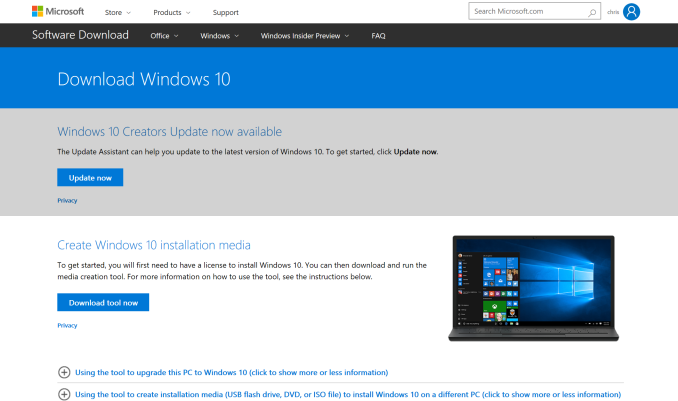








69 Comments
View All Comments
tvdang7 - Tuesday, April 25, 2017 - link
How are you going to report on game mode with no benchmarks :-)TheWereCat - Tuesday, April 25, 2017 - link
I did clean install of the W10 x64 Pro with Creators update this week and I must say that the game mode is a complete garbage (at least in my case).All my games were stuttering horribly at well over 100FPS, so I checked frame times and there were huge spikes from 6ms-8ms when it was running smooth to suddenly crazy 100ms-600ms spike about every 5s.
After I disabled Game Mode, Game Bar and Game DVR then everything went nice and smooth.
i7 4770k 4.5GHz, GTX 1060 6G, 2x8GB DDR3, 1440p.
negusp - Tuesday, April 25, 2017 - link
Exactly. I'm pretty sure this really has to do with the Game Bar/DVR rendering in some games.Running an i5-6200u- with Game Bar/Game Mode enabled my fps in games like Counter-Strike GO and War Thunder was on average a good 4-5 fps lower and frame drops were much more noticeable.
Nothing insane but I need all the fps I can get on such a weak setup.
MattMe - Tuesday, April 25, 2017 - link
I think there have been a few reports of random issues like this, as well as it hampering ratehr than improving performance.I get the impression that game mode was designed for low-spec machines that have a lot of bloatware etc installed, not for fresh install high-end gaming machines that are configured specifically for gaming.
Not that it's an excuse for it affecting your pristine install, just commenting on what I've read elsewhere.
ddriver - Tuesday, April 25, 2017 - link
Waiting on the "almighty creator of all" update. Seriously, regardless of what adjectives you decorate it with, it is still spyware adware garbage.MattMe - Wednesday, April 26, 2017 - link
I wrote a response, then noticed the username. Nearly got me!Aloonatic - Tuesday, April 25, 2017 - link
I just "updated" windows 10 and Minecraft had gone from 25 to 30 fps with shaders, resource packs etc ore update, to 5 or 6 fps, even with all the Game Mode stuff turned off.Aloonatic - Wednesday, April 26, 2017 - link
Well, is my face red...ish.It turns out the nvidia control panel settings had been reset so Minecraft was using integrated intel gpu instead of my nvidia card. I've still had to turn a few setting science, however, to run as it did before.
Thretosix - Wednesday, April 26, 2017 - link
Even in the article it claims the purpose wasn't so much to increase the top end of framerates. This will help older PCs more than anything that are running lower on resources as time goes on. What it is really doing is limiting background processes to increase albeit a minimal increase in performance. The article states you may get a few frames saved off the minimum frame rate. Nobody expected this to turn an unplayable game to acceptable performance. Perhaps they should have called this feature something else.TheWereCat - Wednesday, April 26, 2017 - link
Well, I don't really need it to increase my performance but I sure as hell don't want it to cause issues, which in my case it does.