The Other Office: Microsoft Office 2008 for Mac Review
by Ryan Smith on February 5, 2008 12:00 AM EST- Posted in
- Mac
Entourage
The final application in the Mac Office bundle is the Mac-exclusive Entourage email/personal information manager client. Entourage truly is a last-and-certainly-least application, as it has continued to raise user ire over the many years. For whatever reason, Microsoft has seen it fit to keep a separate email client for the Mac rather than try to port over the excellent Outlook, and this is the story of where Entourage starts.
Imagine a Classic Mac OS application ported to OS X in as quick of a time period as possible, and then to go virtually ignored since the year 2000 or so, and you have Entourage up through Entourage 2004. Entourage 2004 was bloated, it was slow, it was unstable (thanks in part to storing email in a single database that was prone to corruption), and it was ugly. Its one redeeming feature has been that it offers a sliver of support for Microsoft’s extremely popular Exchange server, and even then Entourage’s support for Exchange’s PIM functionality has been poor. Outlook for the Mac it is not.
So where does Entourage 2008 leave us? It’s an improvement, but it doesn’t completely fix what has continuously ailed the software. Since the biggest reason to use Entourage has always been its Exchange integration, Microsoft has further improved the integration between Entourage and Exchange, a process that has been continuing for several years now. Sadly it’s still not to the same level as Outlook, but it’s to the point where the lacking integration features are minor. The only data that can’t be synchronized between Entourage 2008 and Exchange are tasks & notes.
With the database problems that Entourage 2004 was notorious for, Microsoft has reportedly put a great deal of effort in to Entourage 2008’s database handling to prevent a repeat of those problems. This is something that becomes a bit hard to test since we can’t create a database problem at-will, but after spending quite some time knocking on Entourage 2008 without breaking anything, we’re willing to take Microsoft’s word on the matter.
Microsoft has also used Entourage 2008 to resolve Entourage’s search inadequacies, largely stemming from the fact that the use of a database prevented external applications from searching against its contents, and Entourage’s own search engine was subpar. Entourage now features hooks for Spotlight to use to search the database, which brings Spotlight’s far superior indexing and searching features to Entourage. It should come as no surprise that Entourage has even ditched its own search engine in favor of Spotlight when searching within Entourage.
While changes to email functionality are few (junk mail filtering is the biggest improvement here), calendaring has been heavily revised, not surprisingly acting a great deal more like iCal. Improved color-coding been implemented via color-coding categories, a previously long-desired feature. Dragging to create events has be drug over from iCal, offering a far easier way to create events than Entourage’s so-so event creation pane. Finally the calendar can be synchronized with iCal, allowing you to use iCal to do your calendaring, and still have the information eventually fed back up the chain to an Exchange server or vice versa using Exchange to do your calendaring and having it fed down to devices like the iPhone.
Like the other applications in the Office suite, Entourage has also received a general UI touchup, although not as extreme as with the other applications. There is no elements gallery or other implementation of ribbons, but the UI has been stripped of all of its Aqua and pinstripe elements for modern metal. With that said at times you can still tell Entourage was abducted from Mac OS Classic, the initial setup wizard for example is straight out of Classic.
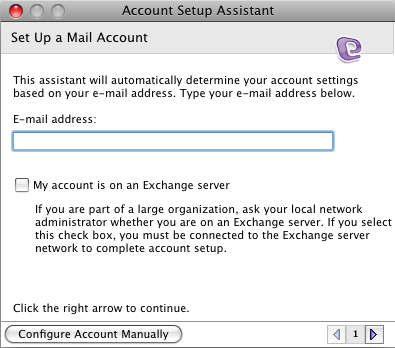
Finally Microsoft has added a small companion utility to Entourage called My Day. My day lists all of your calendar and to-do items, and even lets you quickly add to-do items. Since it’s its own application it can be open separate from Entourage, which is the source of the oddities of My Day. My Day looks like a widget, it acts like a widget, has functionality like a widget, is the perfect size for a widget, and Microsoft even calls it widget-like, but it’s not on the Dashboard like a good widget should be. We suppose this has a couple of benefits (not requiring opening the entire dashboard to use it) but otherwise we can not come up with a good reason to not have My Day located there. It strikes us as a particularly useful widget (so much so that we would rather use it over the iCal widget) but it should be on the Dashboard with the rest of our widgets.
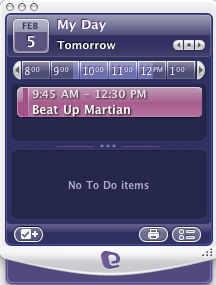
We’ll close our comments on Entourage with comments on speed. Entourage 2004 on a PowerPC Mac was slow, Entourage 2004 on an Intel Mac was painfully slow, Entourage 2008 is faster than both of those. Certainly we were expecting Entourage 2008 to be faster than 2004 under Rosetta, but Microsoft has gone a step further and improved its general speed. We’d still hesitate to call it fast (we figure it’s still a bit slower than Mail, iCal, etc) but no longer is it slow enough that it’s a nuisance. If you have to use Entourage, you won’t need to worry about growing old waiting on it to finish something.


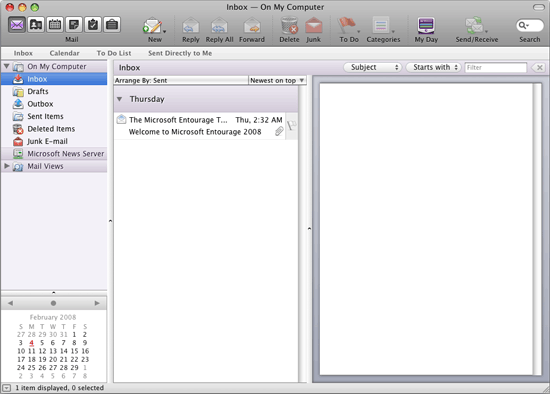
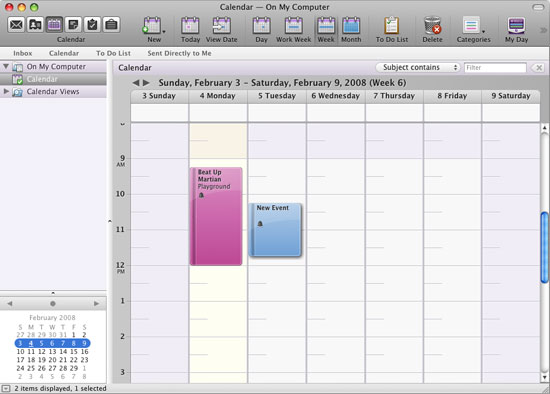








13 Comments
View All Comments
corporatecookie - Tuesday, February 5, 2008 - link
Remember Outlook 2001 for Mac ..alasknitecrow - Tuesday, February 5, 2008 - link
I find myself using office 2007 a lot more under FusionLocutus465 - Tuesday, February 5, 2008 - link
it seems like office 2007 is built more around extensability through .Net, will '08 for mac support this in lue of VBA? I guess this would require excellent support for .net on the mac platform.