The Other Office: Microsoft Office 2008 for Mac Review
by Ryan Smith on February 5, 2008 12:00 AM EST- Posted in
- Mac
Installation & A New GUI Design
Normally we wouldn’t even comment on an application’s installer, but in this rare case Office 2008 begs for such commentary, and not for good reasons. One of the unique points about the Mac and at the forefront of its simpler design is that applications don’t require a traditional installation. Applications can be dragged directly in to the Application folder and immediately executed; the application will then take care of any setup considerations in the background.
Somewhere between 2004 and 2008, Microsoft seems to have forgotten this. Office 2004 could be drag & drop installed, or an installer could be used if you wanted a customized installation with some elements stripped out. This is not the case with Office 2008, here the installer is the only option. The issue is incredibly minor but never the less we can’t fathom why drag & drop installation is not an option this time; it’s very un-Mac and surprising to see Microsoft taking a step backward here.
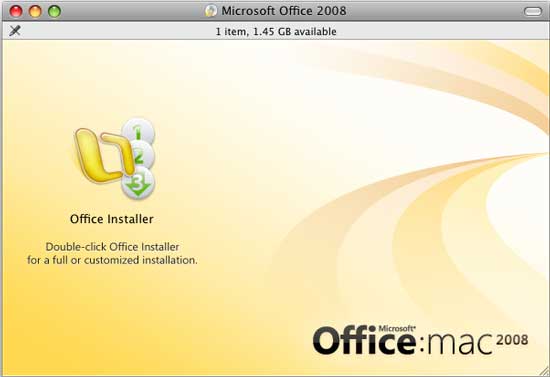
Moving on, Microsoft has used the 4-year period to give the entire Office suite a GUI makeover. When we last saw Office 2004, it was still sporting a design from the middle of the Aqua era. Aqua has since then long fallen out of style inside and outside of Apple with Office 2008 catching up on this fashion change. All of the Office applications sport a new GUI theme that bring the suite up to parity with Leopard.
As unexciting as a GUI change may sound however, Office 2008 represents a major improvement in the Office GUI. Office 2004 will not be remembered for its GUI, its Aqua design aside it just wasn’t very good; floating palletes littered the design and toolbars were oddly disembodied from other toolbars and the application’s main window. It was certainly different from its Windows counterparts but it was also impractical.
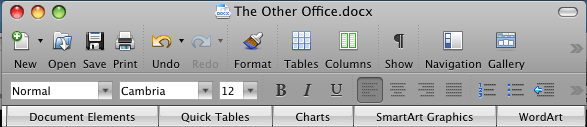
What’s old is new for Office 2008, the entire GUI has been glued back together and is no longer disembodied to our delight (although the disembodied option is still there for the few who liked it). The default Office 2008 GUI is basically a traditional GUI reborn, still sporting the styles of Mac OS X but without being so revolutionary that it’s hard to use. While we can’t help but feel that the Office 2008 GUI feels particularly close to that of Apple’s iWork the fact of the matter is that copy or not, Microsoft fixed one of the more nagging design issues in Office by finally getting rid of the sometimes-combative GUI moving to a style that works. It’s hard to put in words how much of an improvement the new Office GUI is, but for anyone who has had the misfortune of fighting with Office 2004, they’ll immediately appreciate the return to tradition in Office 2008. Now if Microsoft could just get rid of the floating palletes in Office 2012.
When it comes to GUIs, one of the interesting things that comes from the split development of Office for the Mac and Office for Windows is what does and doesn’t end up getting shared between the platforms. Office 2007 saw the introduction of the ribbon system, the biggest revamp in the Office for Windows GUI since its introduction. Office 2008 traditional design means that it does not use the ribbon for its primary functions, but the influences of the ribbon are clearly seen elsewhere. Specifically new in Office 2008 is the Elements Gallery, which houses many of the new features for each of the core Office 2008 applications (the insertible ones referred to as “elements”) along with some of the features that used to be in floating palletes, and this is where you’ll find the ribbon in Office 2008.
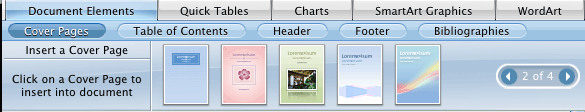
We’ll go in to each of the new functions in the Elements Gallery in a bit when we take a look at the individual applications, but for now consider this a sign of things to come. The ribbon has proven to be effective on Office 2007 and the same is true on Office 2008 where the ribbon does a good job providing access to the rest of Office’s features and proves that a ribbon can work on a Mac. It’s certainly as good of a way as any to phase in the ribbon for Mac users.










13 Comments
View All Comments
corporatecookie - Tuesday, February 5, 2008 - link
Remember Outlook 2001 for Mac ..alasknitecrow - Tuesday, February 5, 2008 - link
I find myself using office 2007 a lot more under FusionLocutus465 - Tuesday, February 5, 2008 - link
it seems like office 2007 is built more around extensability through .Net, will '08 for mac support this in lue of VBA? I guess this would require excellent support for .net on the mac platform.