GIGABYTE X99-SOC Champion Motherboard Review: Low Cost X99 Overclocking
by Ian Cutress on January 5, 2015 4:00 PM EST- Posted in
- Motherboards
- Intel
- Gigabyte
- Overclocking
- X99
System Performance
Power Consumption
Power consumption was tested on the system while in a single MSI GTX 770 Lightning GPU configuration with a wall meter connected to the OCZ 1250W power supply. This power supply is Gold rated, and as I am in the UK on a 230-240 V supply, leads to ~75% efficiency > 50W, and 90%+ efficiency at 250W, suitable for both idle and multi-GPU loading. This method of power reading allows us to compare the power management of the UEFI and the board to supply components with power under load, and includes typical PSU losses due to efficiency. These are the real world values that consumers may expect from a typical system (minus the monitor) using this motherboard.
While this method for power measurement may not be ideal, and you feel these numbers are not representative due to the high wattage power supply being used (we use the same PSU to remain consistent over a series of reviews, and the fact that some boards on our test bed get tested with three or four high powered GPUs), the important point to take away is the relationship between the numbers. These boards are all under the same conditions, and thus the differences between them should be easy to spot.
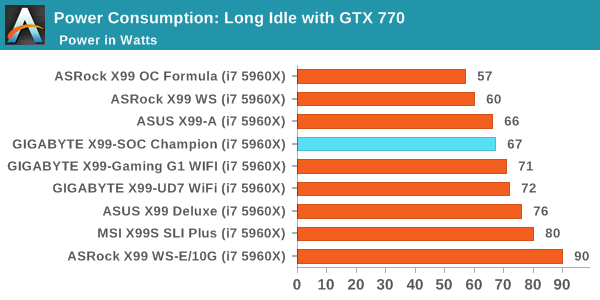
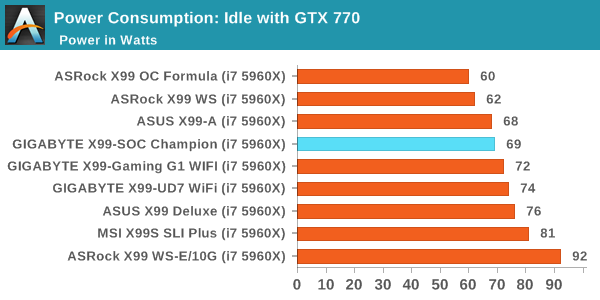
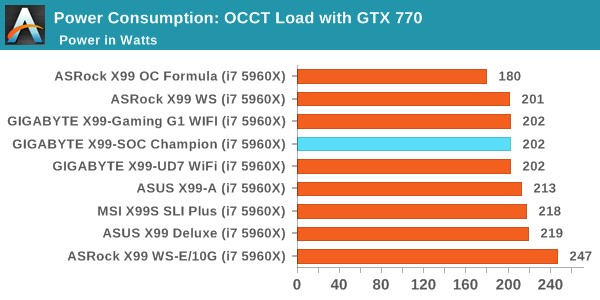
The X99-SOC Champion system polls under 70W during idle modes and just above 200W in our CPU load test, giving a 135W delta between idle and load.
Windows 7 POST Time
Different motherboards have different POST sequences before an operating system is initialized. A lot of this is dependent on the board itself, and POST boot time is determined by the controllers on board (and the sequence of how those extras are organized). As part of our testing, we look at the POST Boot Time using a stopwatch. This is the time from pressing the ON button on the computer to when Windows 7 starts loading. (We discount Windows loading as it is highly variable given Windows specific features.)
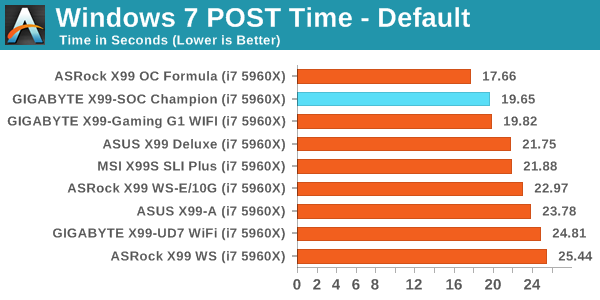
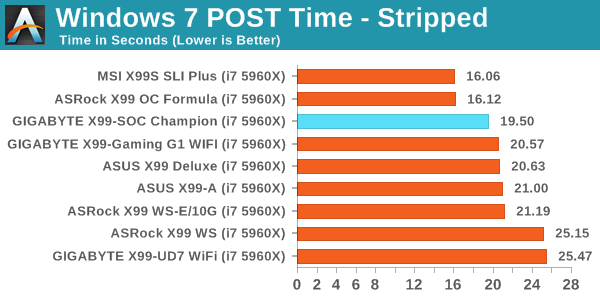
The SOC Champion is one of our fasted time to POST motherboards, sharing the set at 20 seconds with the X99-Gaming G1 WiFi, perhaps indicating a trend with GIGABYTE X99 motherboards.
Rightmark Audio Analyzer 6.2.5
Rightmark:AA indicates how well the sound system is built and isolated from electrical interference (either internally or externally). For this test we connect the Line Out to the Line In using a short six inch 3.5mm to 3.5mm high-quality jack, turn the OS speaker volume to 100%, and run the Rightmark default test suite at 192 kHz, 24-bit. The OS is tuned to 192 kHz/24-bit input and output, and the Line-In volume is adjusted until we have the best RMAA value in the mini-pretest. We look specifically at the Dynamic Range of the audio codec used on board, as well as the Total Harmonic Distortion + Noise.
Dynamic Range of the X99-SOC Champion
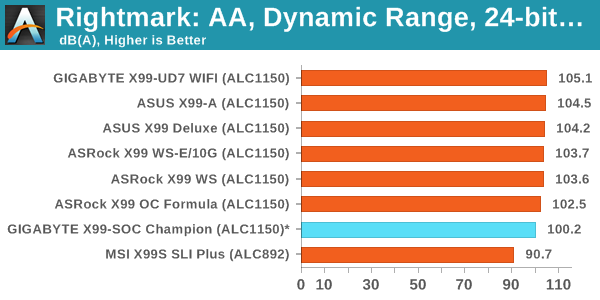
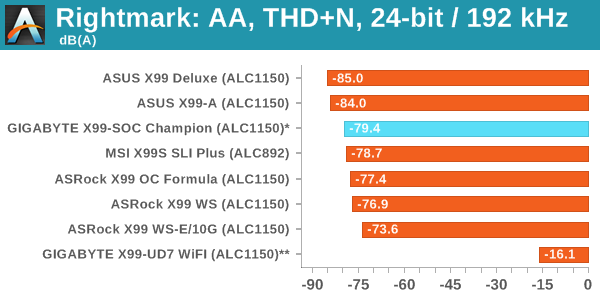
So far with X99 we have issues testing GIGABYTE motherboard audio. It comes down to the fact that we test at 100% speaker volume in order to get the peak power output as part of our testing. Unfortunately GIGABYTE motherboards give our software severe distortion and harmonic peaks when at 100%, and we had to back the volume down to 57% in order to get a reading. At 57% it won’t ever expose the potential the audio codec can deliver, but we get a reasonable result for the test for comparison.
USB Backup
For this benchmark, we transfer a set size of files from the SSD to the USB drive using DiskBench, which monitors the time taken to transfer. The files transferred are a 1.52 GB set of 2867 files across 320 folders – 95% of these files are small typical website files, and the rest (90% of the size) are small 30 second HD videos. In an update to pre-Z87 testing, we also run MaxCPU to load up one of the threads during the test which improves general performance up to 15% by causing all the internal pathways to run at full speed.
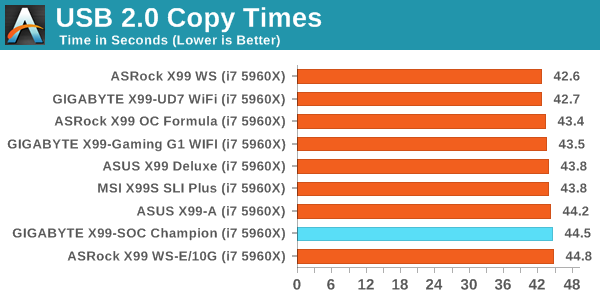
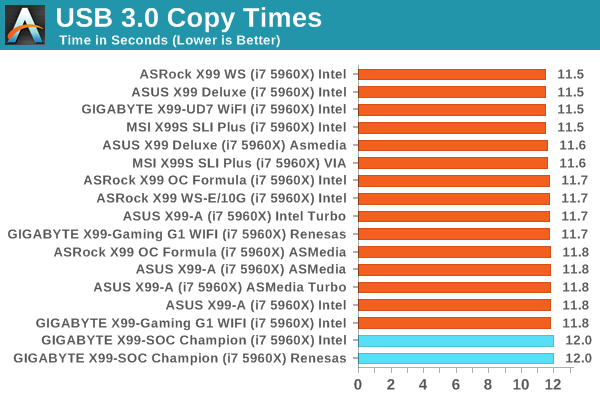
Both USB 2.0 and USB 3.0 results in our tests were some of the slowest of X99.
DPC Latency
Deferred Procedure Call latency is a way in which Windows handles interrupt servicing. In order to wait for a processor to acknowledge the request, the system will queue all interrupt requests by priority. Critical interrupts will be handled as soon as possible, whereas lesser priority requests such as audio will be further down the line. If the audio device requires data, it will have to wait until the request is processed before the buffer is filled.
If the device drivers of higher priority components in a system are poorly implemented, this can cause delays in request scheduling and process time. This can lead to an empty audio buffer and characteristic audible pauses, pops and clicks. The DPC latency checker measures how much time is taken processing DPCs from driver invocation. The lower the value will result in better audio transfer at smaller buffer sizes. Results are measured in microseconds.
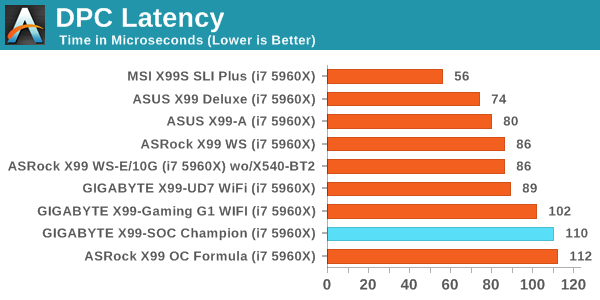
110 microseconds is at the lower end of our X99 spectrum for DPC Latency, however anything below 200 is usually very good to begin with.


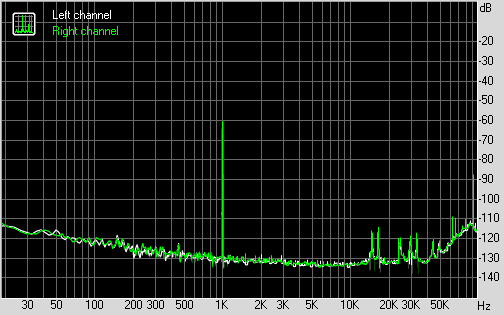








10 Comments
View All Comments
zepi - Monday, January 5, 2015 - link
Anandtech should check on the rumours that some Motherboard and Graphics card manufacturers are silently rolling out Rev 2.0 boards with inferior quality components through retail channels without updating their product listing websites etc.Especially Gigabyte has been targeted by this rumour, but you should investigate this about other vendors as well.
I'm sure that some retailers would be more than willing to co-operate about such information assuming a bit of visibility.
Jasmij - Monday, January 5, 2015 - link
That Gigabyte is having revisions for costdown is not a rumour, please see this article: http://us.hardware.info/reviews/5835/spot-the-diff...RaistlinZ - Monday, January 5, 2015 - link
Yeah, I read that too. I hope it's only limited to their super low-cost boards. But Anandtech should certainly follow up in a Rev 2.0 of this board is realeased and make sure Gigabyte isn't cutting back on quality, features or performance.bobmitch - Monday, January 5, 2015 - link
Also beware of the USB 3.0 issue with Gigabyte. Their boards fail to boot up with a USB 3.0 external peripheral attached. In addition, the latest set of bios releases cause the CPU to throttle. No static overclocking is available...doublecheck your boardEvilNodZ - Monday, January 5, 2015 - link
I had this problem with my USB3.0 external HDD connected to my X99 Gigabyte Gaming 5 motherboard and after contacting to customer support i was given a few Beta Bios that eventually sorted this problem with the front ports on my case after feedback they sorted it with all my ports. So they are aware of the problem and already have a fix in development.I havent checked if the new Bios released fixes the problem yet since i don't have any problems with my beta bios i have not updated yet.
Samus - Tuesday, January 6, 2015 - link
I haven't had a quality gigabyte board since the P35-series. The H61 and B85 I've come across were both problematic. The H61 had a lot of BIOS bugs (and the last BIOS before end-of-life didn't fix them, such as fan controls and UEFI secure boot problems) and the B85 was just downright unstable. I eventually tracked the problems down to the Quadro K2000 that was installed by installing a GT430. I don't think the board has proper power regulation to power a spec PCIe GPU that doesn't have aux power input. At first I thought it was the power supply and I tried replacing it the Corsair CX430 with a Seasonic 500-watt but the random reboots still persisted in Adobe Illustrator.That Quadro K2000 has been running for months in a Dell with a H81 chipset without issues. It is just the Gigabyte B85 board that can't supply enough power to the PCIe slot.
I've had better luck with MSI lately than Gigabyte, and that's kind of depressing. MSI has come a long way and Gigabyte is falling apart. Asus and occasionally Asrock are still my go-to brands, though.
chizow - Monday, January 12, 2015 - link
I never had this problem with my Gigabyte X99 Gaming 5, but had a slew of other issues that would have prevented me from recommending this board.The main two would have been:
1) Overclocking required a LOT of voltage. Much more than similar OCs for other boards, like the Asus and MSI boards. I needed 1.3V for 4.4GHz on my i7 5820K and I still wasn't totally satisfied it was stable OC.
2) RAM would not run rated specs above 2133MHz (technically OC above that for X99), even with RAM with XMP rated higher.
They have both been resolved in the latest BIOS update here, so I am pretty happy with it now: F8b
http://forums.tweaktown.com/gigabyte/28441-gigabyt...
Before that, there were some of the worst BIOS issues I have ever encountered, failed boot loops, fail to boot with RAID array, fail to POST with molex power connected to board, yeah. Rough launch for X99 for sure, but glad to see they are still working on improving the boards. Definitely don't waste time with the official BIOS or stock BIOS if you want to OC at all, go to the link above and grab the latest!
Overall though, great platform, extremely fast, all modern amenities with tons of native USB 3.0, 10xSATA3, and up to 40 lanes of PCIe 3.0. Just a lot of growing pains, more than I can remember with any new chipset.
SumGuy954 - Thursday, January 8, 2015 - link
Awesome specs on the board, and love the looks of it. One issue. I hate sideways Sata ports. I really hate it when they are sideways. Access is difficult when it is installed in a case. Finding angled cables wit the notch pin the right direction can be very frustrating. I wish none of them did this.imaheadcase - Tuesday, January 13, 2015 - link
I agree, I kind of wish they found someway to put the sata ports, or all ports in the back of motherboards so you can hook them up through holes on other side of care. They would eliminate the need for any cable management since all cables would go straight to back of case area. I guess this is a manufacturing difficulty that is to hard to address.But at the very least, why can't they put all ports on top of the board so all cables can drape back behind board?
nraglin - Monday, August 17, 2015 - link
Does this motherboard support Mac OS?