Samsung Galaxy Note 8.0 Review
by Anand Lal Shimpi on April 17, 2013 11:29 PM EST- Posted in
- Tablets
- Samsung
- Android
- Mobile
- Galaxy Note 8.0
The S Pen
Tucket inside the lower right corner of the Galaxy Note 8.0 is the device's flagship feature: the S Pen. Samsung integrates a Wacom digitizer layer into its capacitive touchscreen stack, which enables the use of the pressure sensitive S Pen.
Although these devices exist in vastly different price brackets, I feel it’s necessary to mention that the responsiveness of the S Pen isn’t anywhere near as good as the stylus that ships with Microsoft’s Surface Pro. I mention that because while I do believe the Surface Pro can be a good stand in for creative professionals on the road, I’m not sure the Galaxy Note 8.0 can serve in a similar nature. The display is obviously smaller, palm rejection doesn’t work as well and the active digitizer is laggier on the Note 8.0 compared to the Surface Pro.
That being said, in a pinch, and especially for those who aren’t used to drawing on giant Wacom tablets - the Note 8.0’s S Pen does have its good moments.
I hadn’t written off the S Pen completely, but I had come to terms with the fact that I have little use for it until I was driving away from my house to go try out the Note 8’s camera. I got a call from an engineer at Micron to talk about a new SSD, the M500. I was in the car in my driveway when I got the call, contemplating whether or not to run upstairs to my computer so I could take notes during our conversation. I was trying to understand some issues that came up in my testing of the M500 and the discussion was bound to get technical. I looked over into the passenger seat and realized I had two tablets with me - surely one of them could serve as a notepad. With one hand holding the phone to my head, I had one free hand to take notes. Ah-ha! This was a situation crafted perfectly for the S Pen.
I grabbed the Galaxy Note 8.0, pulled out the S Pen, and went about taking notes. I propped up the tablet between my leg and the steering wheel (note the car was stopped, I’m not advocating driving and taking notes on a tablet). The experience was surprisingly decent. The Galaxy Note 8.0 approximated a pad of paper while the S Pen approximated a pen. It worked. I was pleasantly surprised.
The experience wasn’t perfect. My handwriting is remarkably worse on a tablet compared to a pen and paper. I didn’t get to play with different pen sizes while I was on the phone, but going to something smaller definitely helps with fitting more text on a single screen. I don’t know that I’d want to pen tons of notes on the Galaxy Note 8.0, but in a pinch it really proved to be a wonderful stand in. My preference for large amount of note taking would still be a laptop with a keyboard, but as a replacement for jotting down quick notes while on the go, the S Pen isn’t bad at all.
After having this little usage model epiphany, the rest of the S Pen’s features made more sense to me. I couldn’t understand why Samsung made such a big deal about the S Pen being able to activate the capacitive menu and back buttons before, now I could. In the situation I just described, I needed the S Pen to navigate everything on the tablet. It made sense.
There’s the obvious question of how often I’d see myself using the S Pen functionality on the Galaxy Note 8.0. The reality is that I’m rarely in the situation I found myself in on that day. I’m usually at a desk or if I’m traveling I’m on my smartphone or notebook. If you are the type of user who is always looking for a pen to jot something down, and don’t mind carrying a small tablet with you, I suspect you’re the very target for the Galaxy Note 8.0. If you’re not, there are a number of other options - many of which are more affordable.
The other big S Pen feature that I can understand the appeal of is the ability to grab a screenshot or snippet of anything, quickly annotate it, and share the resulting file. If my job entailed finding things on the web or in email, grabbing them and offering short commentary on them I could see this feature being more useful. On second thought, I wonder if that might be a quicker way for me to do my job instead of penning these really long posts. Joking aside, this is just one of those situations where you’ll immediately know whether or not the Galaxy Note 8.0’s S Pen functionality is something you’d use.
The S Pen is also useful for highlighting/copying text, just tap and hold the pen over a word to bring up the text selection tool.
There are a ton of other little S Pen features included in the Note 8, such as the ability to scroll by hovering the pen over the display at the top or bottom of a page/list. As with many of Samsung’s TouchWiz features, I don’t see broad appeal for every last one. Samsung’s strategy appears to be to try and fill its products with as many niche features as possible with the hopes of different subsets of the tools being useful for a broad market.




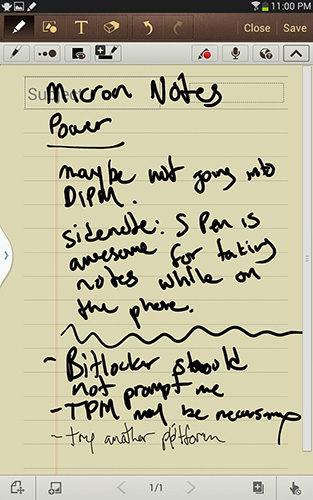

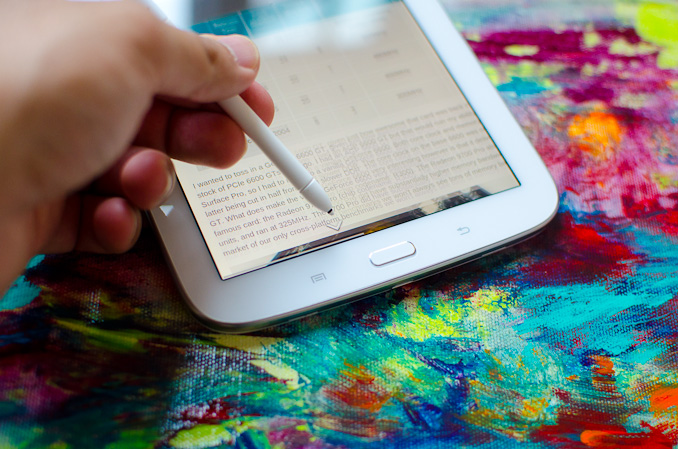








95 Comments
View All Comments
Sleepingforest - Thursday, April 18, 2013 - link
I'm really excited about the multi-window support! I find myself switching between two apps (internet and note-taking) far too often on my phone--it's really annoying, even with multitasking tweaks and whatnot.gnx - Thursday, April 18, 2013 - link
If you're into rooting and installing custom ROMs, AOKP with "last app" in the navigation bar is excellent for that kind of multitasking.But as an 8.9 user, I really wish Samsung or someone would build a under 1lbs, 1080p HD, 8.9 tablet. The form factor of 8.9 makes it like a slim ipad4, while the under 1lbs makes it possible to hold with one hand, and of course, 1080p HD in 8.9 would not only look great, it'd make note taking (with an S pen or any other stylus) much more accurate.
Long ago, supposedly LG's consumer research showed the people felt the 8.9 as the ideal size. LG came out with the first one, and Sammy followed suit with a svelt Galaxy Tab 8.9. That was two years ago. Now, Amazon's 8.9 Kindle erred on being a tad too heavy (1.3 lbs), while this Galaxy Note errs on being too cramped. If Sammy would quite chasing Apple (and making a 8.0), and just go its own way with an upgraded 8.9.
Sleepingforest - Sunday, April 21, 2013 - link
Thanks for the advice, but I'm actually an iPhone user (jailbroken!) It's starting to feel a bit slow though, and I don't know if I'm going to stick with Apple. I am pretty heavily invested in the app ecosystem here, but I'm sure an Android promotion will come up at some point with a Google Play giftcard as incentive.I'll keep your advice in mind though, as I'm looking pretty closely at the HTC One!
enmass90 - Monday, April 22, 2013 - link
If you're a jailbroken iPhone user, download a tweak called "accelerate". It will make iOS feel alot snappier, and you can choose how fast you want it!TaylorSandler - Thursday, April 18, 2013 - link
Love my job, since I've been bringing in $5600… I sit at home, music playing while I work in front of my new iMac that I got now that I'm making it online.(Click Home information)http://goo.gl/dg9Kt
Donniesito - Friday, April 19, 2013 - link
Why don't we have the ability to report posts as spam? Can we please get rid of these absurd comments?nerdstalker - Sunday, April 21, 2013 - link
I kinda like them; they are mostly funny. Especially when they are posted in bold.; easier to spot and read. Ha! :)DanielShaw - Wednesday, May 15, 2013 - link
There is no doubt that Galaxy Note 8 is much more sophisticated and advanced than many other similar devices and Samsung products. It is very intuitive, quick and functional. It is perfect for using it on the go, when you need to take quick notes, write down some ideas, search for information, etc. Since I bought it few days ago, I am not stopping being impressed by this device.See my full feedback and review of Galaxy Note 8:
http://www.squidoo.com/Samsung-Galaxy-Note-8-table...
martie01 - Friday, May 17, 2013 - link
I'd agree. Samsung note 8 is certainly a tremendous device, even despite the rather high price.Gadgetguy52 - Friday, June 21, 2013 - link
I agree. Since I got the Note 8.0, I haven't been annoyed with not being able to open up an additional window.